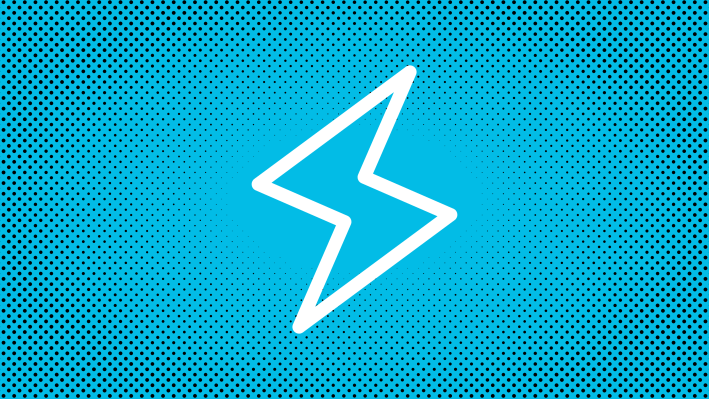Hulu, which this morning announced it now reaches 17 million subscribers, showed off an upcoming version of its user interface at CES.
The new interface includes features designed in response to user feedback, including a Live TV guide for quickly navigating through what’s currently airing, as well as more tools that will help Hulu to better suggest content you actually like, while removing items you don’t.
All features are still in development, so Hulu declined to share photos or allow us to publish our own as things could change. Art does not represent product screenshots.
Hulu’s New Live TV Guide Detailed
However, broadly, the new Live TV guide has the same goal as the guide tested on the beta version of the Hulu desktop interface. That is, it aims to help users find something to watch when they’re not looking for a specific show, but would rather just browse through what’s on now.
A better Live TV experience is an important goal for Hulu because today’s users aren’t watching that much live TV via the current interface, as it turns out.
“The majority of usage, even in our Live TV product, is on-demand,” said Ben Smith, Senior Vice President and Head of Experience at Hulu. “54 percent of usage is on-demand and 46 percent of usage is live. And that live usage is dominated by two things: news and sports,” he added.
The DVR usage is also underwhelming, Smith said.
“People watch far less DVR’d content than we thought they would,” Smith said. “We think that speaks to the breadth to the on-demand catalog.”
More worryingly for the burgeoning streaming TV industry as a whole (and the ad dollars it’s meant to bring in), it could also hint at consumer disinterest in watching live television programs in general.
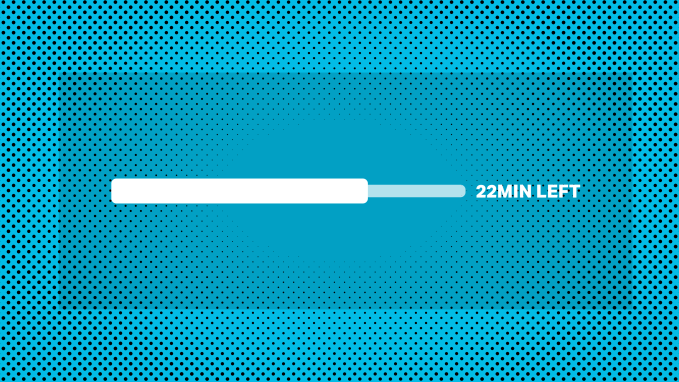
The Live TV guide, which was demonstrated to us on a TV interface, will be accessible through a new lightning bolt icon at the top left of the main navigation – likely right after the “Home” icon, or at least towards the front of the line of navigation choices, if not the second item.
Once clicked, you’re taken to a different interface that more closely resembles the TV guide you may remember from your cable box. Except, instead of offering scrollable rows of channels and programming that extends out for weeks, Hulu’s guide will only focus on what’s on now and in the next couple of hours.
The guide is also a simpler, quicker way to browse Hulu’s currently airing programming.
“One of the key beliefs we had going in is that the [new Live TV] guide needs to fast,” explained Smith. “It’s not this visually rich interface, it’s really about speed and utility, and focusing on a small set of things really well.”
As you scroll down the rows, you’ll see the channel’s logo, the programming block (e.g 1:00 – 2:00 PM), and how far along the show or movie is as indicated by a green progress bar and text that indicates how many minutes are left.
If the program is available on-demand – and the majority of Live TV content is, Smith notes – you’ll then have the option to start the show or movie from the beginning.
The guide will offer filtering options, too – so you can just browse live movies, live TV shows, or live kids’ shows, for example.
The new Live TV guide is only one of several features Hulu has in the works for a spring 2018 launch.
Stop Suggesting and Remove from Watch History
Two others will impact how Hulu’s recommendation system works, and address complaints that Hulu suggests content you’d rather not see.
One is an explicit “Stop Suggesting” feature, that lets you permanently switch off a recommendation for a show you really don’t care about. This feature will have its own button when it goes live, near the “Add to My Stuff” option.
It’s the equivalent of giving the “thumbs down” signal to Hulu’s recommendation engine, which will take users’ feedback into consideration going forward.
You’ll also be able to remove items from your Watch History – a feature that’s helpful for hiding your guilty pleasures. It could also help if you shared your Hulu account with another – a guest, a babysitter, etc. – and they’ve now messed up your recommendations.
Plus, Hulu will introduce a way to manually mark items as watched – something that’s needed given that all of users’ TV consumption doesn’t necessarily take place on Hulu.

Another new feature is hitting before the spring revamp.
Hulu has been gradually rolling out push notifications when your favorite teams are playing a game or a new episode of a show you watch is available. These are features it had promised ahead of the Live TV launch, in fact, but were slow to arrive.
Personalized Olympics
In addition, Hulu will roll out a way for users to personalize their viewing of the Winter Olympics later this year.
This will involve letting you click on icons for your favorite sports to create a personalized dashboard of just the sports you want to see, along with general Olympics highlights.
While Hulu has a lot on its plate this year, its longer-term roadmap will see the service moving into the social space.
The company is developing an opt-in social feature that will find your friends across networks like Facebook and Instagram, so you can see what’s popular among your peers. Users will also be able to create curated lists of recommendations – like their all-time favorite movies featuring a specific actor, for example.
And Hulu is planning a co-watching experience, so you can actually watch TV with a friend in real-time.
These latter features will arrive next year, Smith said.