It’s just a keyboard, and so it should be limited to keys.
But with the new version of iOS 9 for iPad, announced at WWDC, the touch-sensitive QuickType keyboard now has the ability to transform into a trackpad whenever you set down two fingers on the keyboard portion of the screen. Simply move those fingers to the left and the cursor moves with them.
This allows you to move the cursor around in a way that feels natural from years of experience with a computer, when cursor movements on the iPad used to be truly painful.
The new iPad keyboard also adds in functionality that gives users extra buttons for text formatting, as well as cut, copy, and paste. Users can click a button to go to the camera directly from the keyboard and add attachments, too.
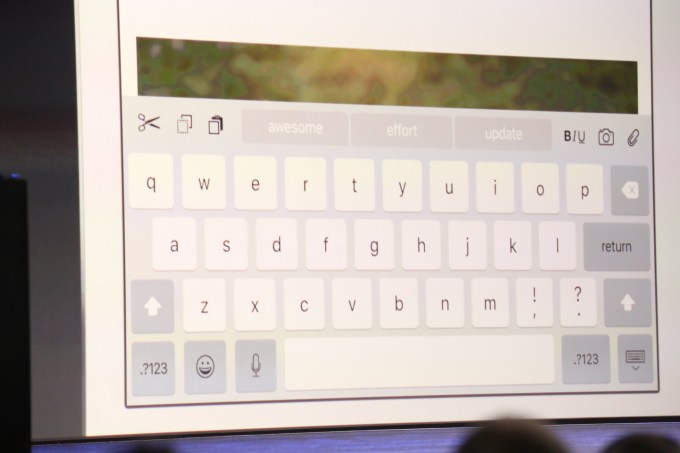
Beyond that, the iPad now supports external keyboard shortcuts, so users who connect their own keyboard can keep using their usual shortcuts without being tripped up by the iPad.
This is a significant update, mainly because it transforms the iPad into a better creation tool.
For a long while, Apple’s iPad has been mostly dedicated to content consumption — users could read, watch videos, listen to music and play games with ease. But to create any long-form content, especially typing up an article or a long-winded email, was exhausting.
The ability to move throughout a piece of text with trackpad-style functionality changes that dramatically, as does the ability to hook in an external keyboard and use it normally.
And when you add in split-screen multitasking (also announced today), the iPad can truly transform from a consumption tool to a real computer.

