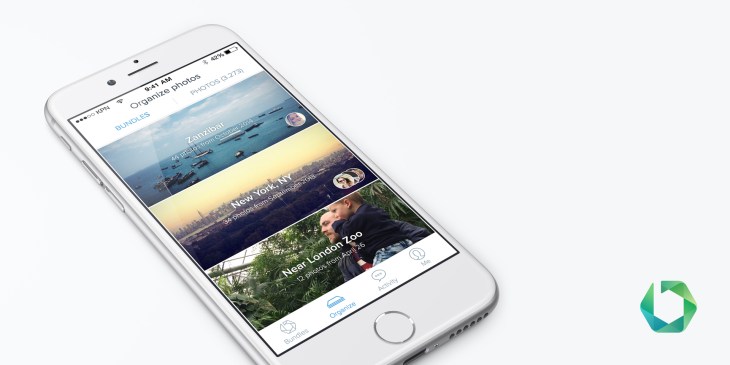Organizing our massive photo libraries is a task that a number of startups and big companies alike are still trying to solve. While Google is poised to introduce a new, standalone Photos app at Google I/O this week to address this challenge, a new Amsterdam-based startup called Bundle has also now launched an app focused on helping users automatically group photos together into albums and then share them with friends.
The app’s “AutoAlbum” functionality is what sets Bundle apart from many photo organization utilities, which generally have users manually creating albums by picking and choosing which photos should be included. With the large numbers of photos we take these days, that can be a lengthy and tedious process. And because of the time and frustration involved, many of our photos simply don’t get shared – they just remain buried forever in our ever-expanding photo galleries.
Explains Bundle co-founder Michel Op ‘t Landt, the idea for his app was inspired by this common struggle. “[Bundle] originated from my personal frustration with the thousands of photos I had stored across multiple devices – several smartphones, digital cameras, old collections on external hard drives – and the fact that this was all a big mess without any structure in it,” he says.
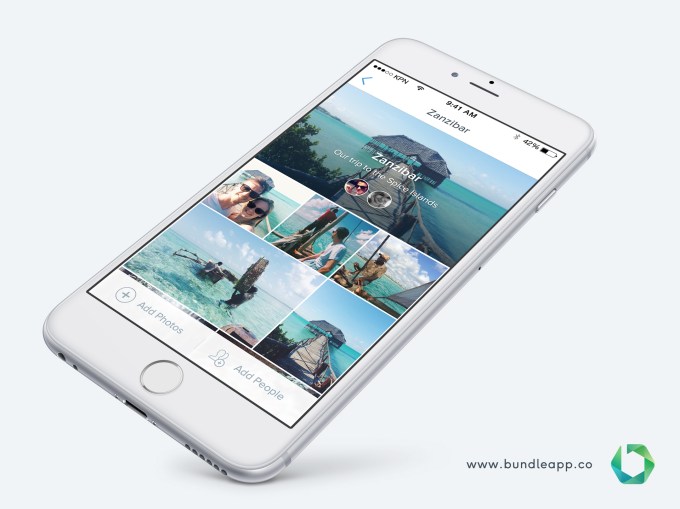
Bundle’s “AutoAlbum” feature helps to group your photos together by using machine learning technology to determine which photos belong in the same “bundle” (album), as well as which photos from friends should also be added to that Bundle. Once all the images from the same events are bundled together in an album, the app then uses computer vision technology to suggest the best photos by focusing on ridding albums of duplicates and poor quality photos, while also detecting faces and smiles. Over time, Bundle can even learn a user’s individual preferences to help them select the best photos even quicker.
Bundle additionally offers unlimited photo storage in a resolution designed best for viewing photos on mobile, but lets you connect to a storage provider like Dropbox, Google Drive, or soon, Amazon Cloud Drive, in order to backup full resolution photos. (This backup feature will be $1 per month). A future option will also be introduced to provide unlimited backups at full resolution, and offer 5 GB of video storage for $5 per month.
In the Dutch Apple App Store, Bundle has already seen 1 million photos added over the past three days from early adopters, and the app ranked as the #4 Photo & Video app as well as the #15 Overall free app.
[gallery ids="1161782,1161781,1161780,1161779,1161778,1161777,1161776,1161774"]
In tests, I found that Bundle’s AutoAlbum functionality was fairly good – though it often picked up an extra photo or two that didn’t belong in a given set, it was no worse than any other app that didn’t rely on photos’ timestamps alone. And having the albums created for you was certainly helpful.
However, Bundle’s user interface needs a little work. The initial process of creating “bundles,” which runs at first launch, can be kicked off again from the “Organize” tab in the app, but there it has a different user interface, which can be confusing. It also wasn’t as easy as it should be to stop the initial bundle creation process and move to the app’s main screen. But these are things that could be improved in time.
Along with co-founders Rene Sijnke, Tjeerd in ‘t Veen, Pieter-Pleun, the team has so far raised $600,000 in seed funding from a local accelerator Startupbootcamp and Dutch angel investors, including Hans Veldhuizen, founder of Albumprinter/Albelli, which was acquired in 2011 by Vistaprint for $83.3 million.
The app is a free download on iOS and Android. The Android version is not yet feature-complete with iOS, as it doesn’t include the ability to connect to Dropbox or Google Drive or suggest bundles. It will be updated in a few weeks’ time, however.