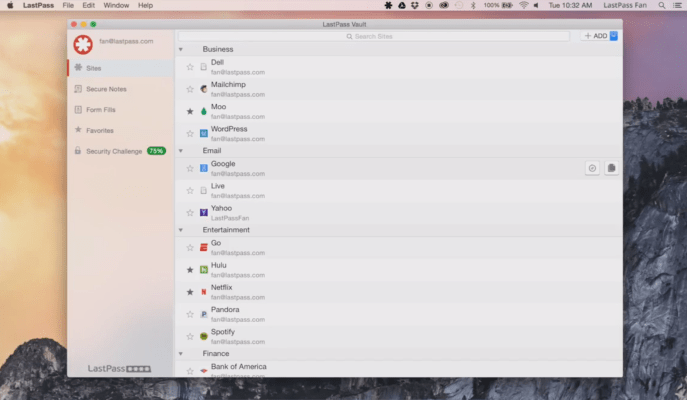Longtime password management software company LastPass is rolling out a new, native Mac application this morning, which will offer users more native integration on OS X, while also introducing a number of new features, including instant logins, the ability to run security checks on your online accounts, and a fast search function.
With data breaches becoming par for the course, it seems, there’s renewed interest from mainstream web users in increased password security and other protections. (Well, some users that is.) A handful of software makers serve this market with desktop, mobile and browser-based applications that let you set secure passwords, quickly change them following a breach or hack, and store other personal information needed for filling out online forms.
Apps like Dashlane, LastPass, 1Password and others are now often some of the first to get installed on users’ new computers or mobile devices, as consumers become increasingly aware of the threat hackers pose, even though, ironically, some of the most high-profile data breaches as of late, like those at Target, Staples and Home Depot, took place at stores’ point-of-sale, not online.
However, the news coverage of the hacks has helped raise awareness about data security in general, and security software makers have benefitted.
The major players are now in an arms race to one-up each other with feature additions, too. For instance, LastPass and competitor Dashlane on the same day rolled out security enhancements to their programs that allow users to automatically reset compromised passwords across a number of websites at one time.
Today, LastPass is adding several other additions to its newly launched Mac OS X software, also designed to help it better compete with others in this space.
“Quick Search,” a new option that lets users easily search for a website or keyword to retrieve their logins or secure notes, is one of the most notable of the new features. Users can then launch that website in their preferred browser, and LastPass will automatically fill in the user name and password, and automatically log them into the website.
A keyboard shortcut is also available, making the process more deeply integrated with the Mac OS X operating system.
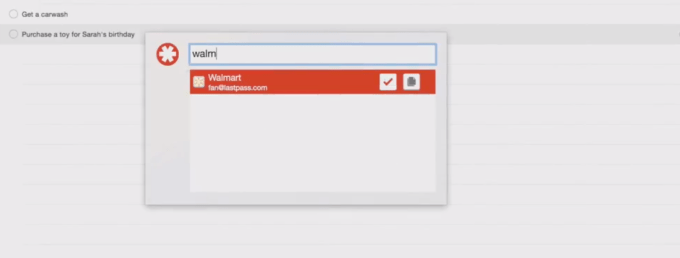
Another new addition, “Security Check,” is a tool that gives LastPass Mac users a way to quickly determine if all their online accounts have strong enough password security. If some don’t, LastPass can help you quickly correct that.
The upgraded Mac also lets users store logins, passwords, IDs, credit cards and other important data in a “vault,” allowing customers to have secure local access to their sensitive information. The ability to call this information up without relying on an internet connection as before, via LastPass’s web browser extensions, is a huge improvement over its earlier software, and makes the software a more viable alternative to apps like Dashlane and 1Password, both of which previously had native Mac applications available.
The new app will roll out to the Mac App Store today, and will sync with its iOS counterpart. The service is free to use (ad-supported), but users can choose to upgrade for a $12 annual subscription, which includes tech-support and multi-factor authentication.