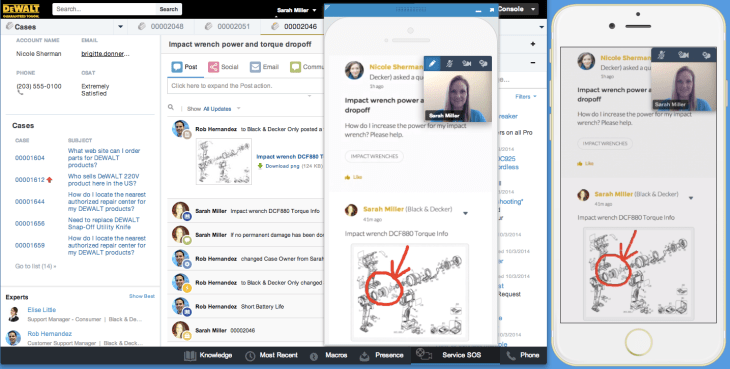Dreamforce, Salesforce.com’s conference extravaganza, is coming next week, and Salesforce has some big announcements ahead of their showcase starting with an update to their core CRM product, now known as Sales Cloud 1 and their customer service piece, now known as Service Cloud 1.
All of their nifty branding aside, it is an attempt by Salesforce to spiff up the platform, which is 15 years old this year.
The service offering lets customers build a service app where their customers can search for content such as repair or update instructions, interact with a community of like-minded customers to ask for information or answers, or even interact directly with a customer service rep.
This latter feature is fashioned after Amazon Kindle’s Mayday button. Instead of calling customer service on the phone, something I typically avoid if I can, you can click the button and connect with a person for a one-way video conversation. In other words, if you’re in your PJs or you’re just a private person, the customer service person cannot see you, but you can see them, and they can interact with your screen in a teleprompter kind of fashion.
Say the video window is blocking the graphic the customer service person wants to show you. She could draw a line on the screen, virtually of course, and direct you where to drag the video window out of the way. She could then point to the content she wants to share and ask you to scroll to it. This level of interactivity gives some semblance of the customer service walking you through a process. It could also be annoying, so the companies who use it have to tread carefully and not overuse it.
From the customer service rep’s perspective, they get a cleaner looking interface. The tickets are shown in the middle, select one and it displays content and experts related to the customer service ticket issues to the left and right of the tickets. All of this is designed to give the customer service rep direct access to the answers they need quickly without a lot of searching or hunting and pecking for the right information.
SFDC is also updating the CRM tool and giving it a more modern interface with new tools including tools not just for monitoring the sale, but for administration, and for those who require it, stepping them through the sales process.
New tools include Today, which SFDC representatives described as a Google Now-like program that shows you all the appointments, tasks, the latest news related to your appointments that could be relevant, weather and so forth. There is also a notes tool, which lets you create a checklist with the swish of your finger.
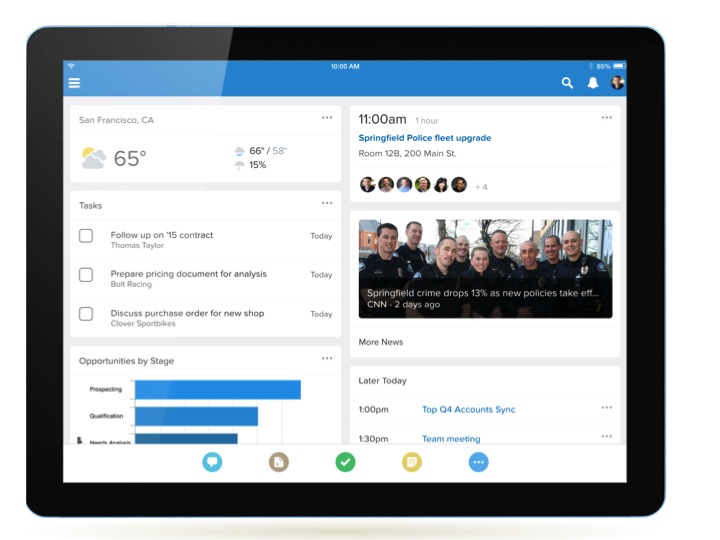
Salesforce created these new tools with consumer-counterparts in mind, but of course some sales reps might just want to use those consumer counterparts because they are comfortable with them. For example, SFDC announced a partnership with Evernote just last year to incorporate the Evernote notes tool in the AppExchange. I guess the two companies are frenemies now. It’s important to note that a company is free to substitute Evernote or any other tool in the AppExchange if it were so inclined for one of the standard offerings, but Salesforce is attempting to be a one-stop shop for everyone, and it’s unclear if that approach works or not.
Overall, these new designs looked good and are an improvement, but chances are most sales people aren’t going to be wowed by bells and whistles, and while the customer service tools are slick and fun, it really remains to be seen how well they’re implemented and how well they work in practice.