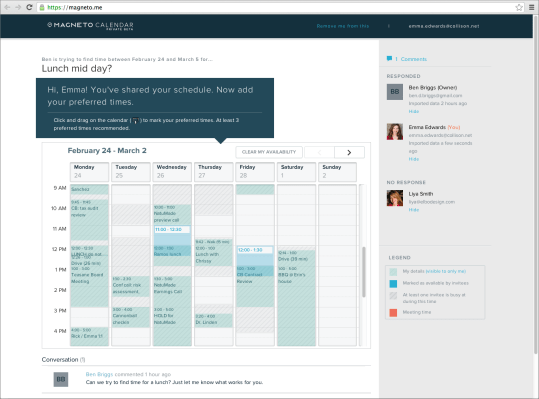If you’re like me, you hate having to deal with your schedule. You’re really bad at making sure that you’ve entered all the information you need in your calendar to show up to meetings in the right place and on time. And you’ve probably tried all the various calendar apps, with little success.
Magneto Calendar is launching in public beta today in an attempt to fix all of the usual problems that pop up when trying to wrangle meetings.
Like other apps, Magneto will plug into your existing Google or Microsoft Exchange calendar to help you better visualize your day. Since most users receive meeting invites through their work calendars, Magneto makes it easy to sync information between them.
But where Magneto excels is in helping users to put information on their calendar. More than just a mobile app for displaying information, Magneto is coming to market with a mobile calendar and web extension to help users to keep track of appointments and to more easily input meeting places and times.
That’s important to me, because it’s rare that I ever actually use a mobile app to add details to my calendar. (I don’t think I’m alone.)
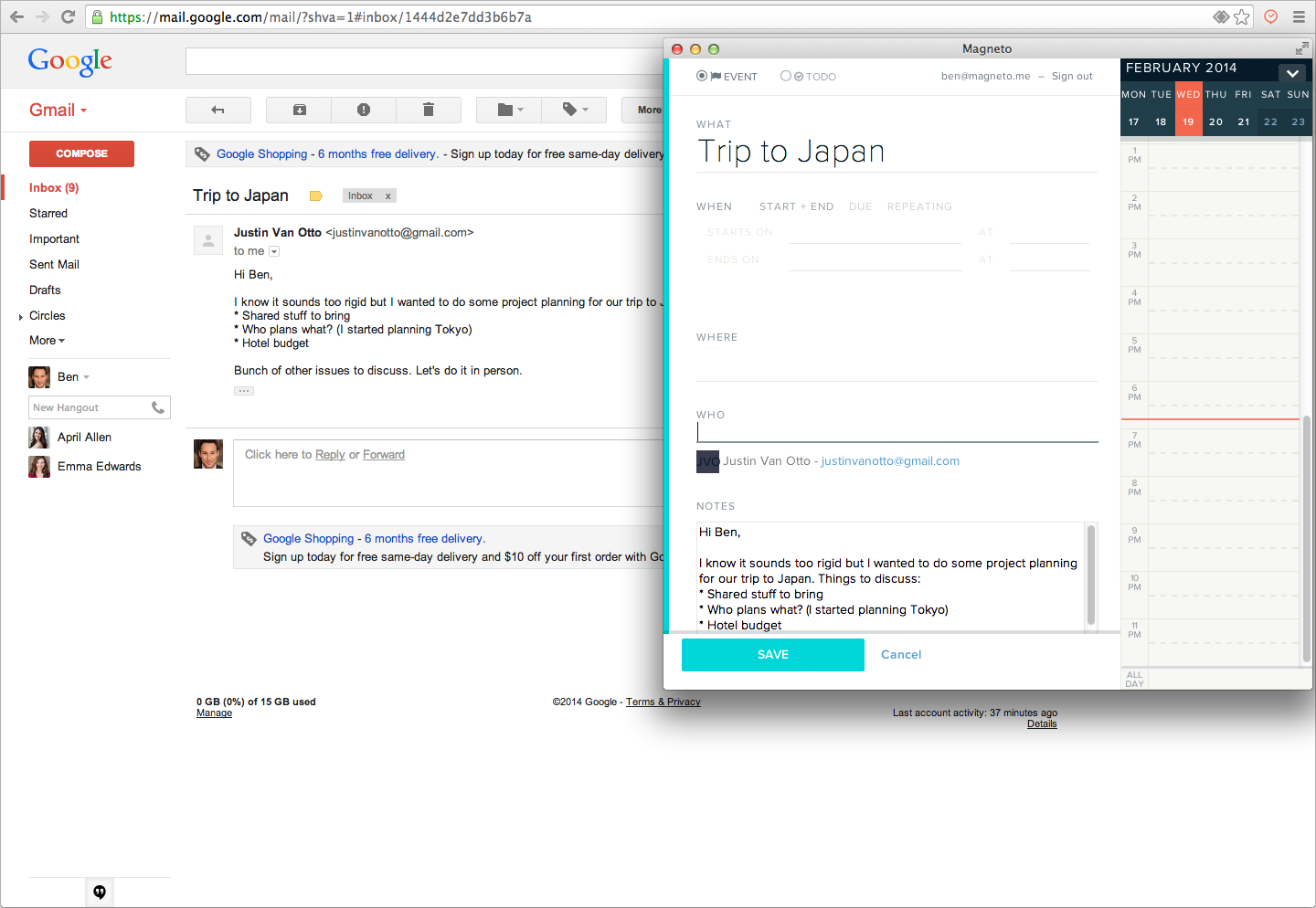 In fact, most of the time scheduling has meant bouncing back and forth between my email, where most meeting invites originate, and my Google calendar. Sometimes I copy and paste details of my meeting, but most of the time I end up just putting the name of who I’m meeting and when, which means heading back to email when it’s actually time for my meeting to figure out where I need to go or what number to dial.
In fact, most of the time scheduling has meant bouncing back and forth between my email, where most meeting invites originate, and my Google calendar. Sometimes I copy and paste details of my meeting, but most of the time I end up just putting the name of who I’m meeting and when, which means heading back to email when it’s actually time for my meeting to figure out where I need to go or what number to dial.
Using the Magneto browser extension means there’s no reason to bounce in-between my email and calendar tabs. And it makes entering location data incredibly easy, as it has a search and autocomplete function available.
That might be fine for incoming meeting requests, it doesn’t solve the problem of setting meetings up to begin with. Magneto has a solution for that as well.
In its web and mobile apps, it allows users to share their schedules with others, so that their contacts can pick an empty slot in their calendar that works for them. And since it syncs with your address book, users can easily send out invites to contacts.
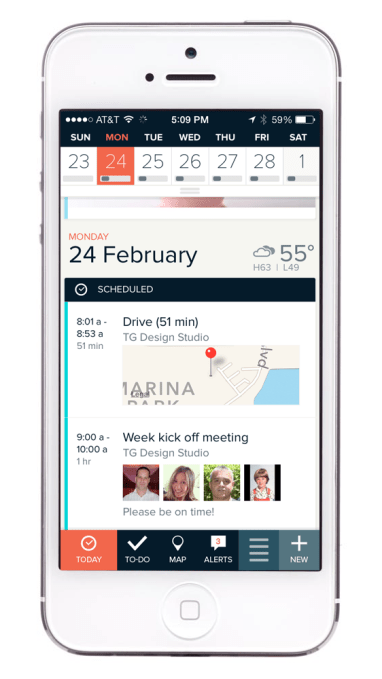 Through a web link, those contacts are able to select from different open blocks of time in a user’s calendar. They can also add comments to arrange time with others.
Through a web link, those contacts are able to select from different open blocks of time in a user’s calendar. They can also add comments to arrange time with others.
Since many people will have different work and personal calendars, Magneto allows users to merge them in a way that professional contacts can see times blocked off, but others won’t see the names or contacts for those personal meetings.
Magneto has a few other interesting features, including a smart to-do list that runs down the right side of its web view and is available in the mobile app as well. That will allow users to see upcoming things that need to be done, and even slot them into available time periods.
The app also has expected travel times for meetings and push notifications to alert users when they have to leave to be on time for meetings.
The company was founded by Gadi Shamia, who also founded TopManage (acquired by SAP in 2002) and Bizzy; David Schairer, who started his career as CTO of Concentric (acquired by Nextlink to form XO Communications), RelayRides, and Trapit; and Ellen Beldner, who was one of Google’s first designers before becoming a founding member of ChoiceVendor (acquired by LinkedIn).
Magneto isn’t the first company to tackle these problems, but its solution might be one of the most elegant I’ve seen so far. Users who want to test it out can sign up for the beta program, as Magneto is sending out invites on a rolling basis.