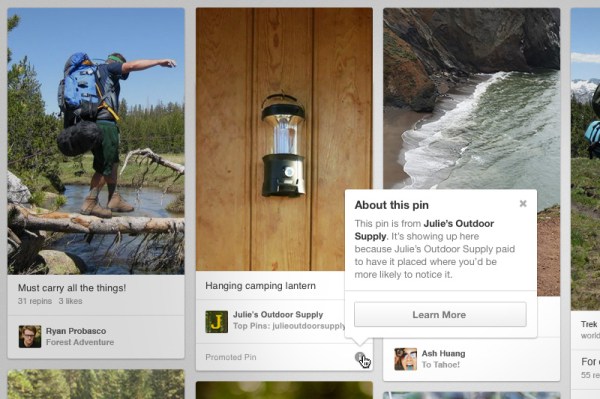Last month, Pinterest announced that it would start showing advertisements on its service in the form of “Promoted Pins,” which would be paid placements from select retailers and businesses that would appear within Pinterest’s search results and category feeds. Today, the company says it’s beginning to roll out the initial tests with these new pins. The pins will appear on both the website and within Pinterest’s mobile applications.
The launch of Promoted Pins is a major move for the social network, which has been steadily adding various enhancements to its service over the past several months, including the addition of personalized pin recommendations, price alerts, new animations, localized versions of its service, richer pins, tools for businesses, developers and more. The company is clearly ramping up its efforts in helping retailers and merchants reach potential customers using the site, who have been pinning and sharing more aspirational items to their boards, if not always clicking through and buying. Things like richer pins, pricing details, recommendations, and now promoted pins may work to change that.
With Promoted Pins, the idea is to allow businesses to insert their own pins into search results and category feeds in a way that doesn’t feel like advertising, because they aren’t flashy banner ads or pop-ups, but rather relevant items designed to match a user’s interests.
The company is declining to disclose which advertisers are the first to test Promotional Pins, but would say that currently the advertisers are not paying for these placements. However, the pins in the wild starting today will look and act like they would if they had been paid ads, allowing Pinterest time to refine and further test the experience ahead of a wider launch.
Pinterest also said that while the pins are appearing online and on mobile, there’s a chance that you won’t see them for yourself because right now they’re only rolling out to a subset of Pinterest users at first.
In the example image (see above), you can see how the pin is labeled as an ad – it says “Promoted Pin” below the item description and retailer’s link. When you click on the small “i” information icon, you’ll be told more about what “Promoted Pin” means.
We took a brief look around in sections where it would make sense to test pins, like fashion, gifts, and other related categories and search terms, but have yet to see the Promoted Pins appear. Your mileage may vary.