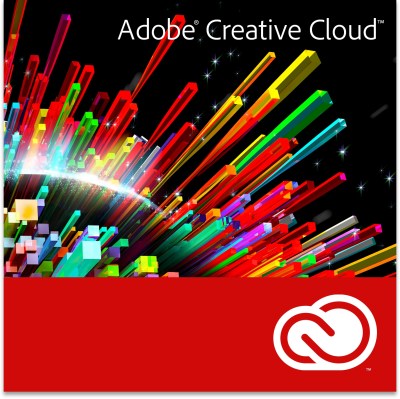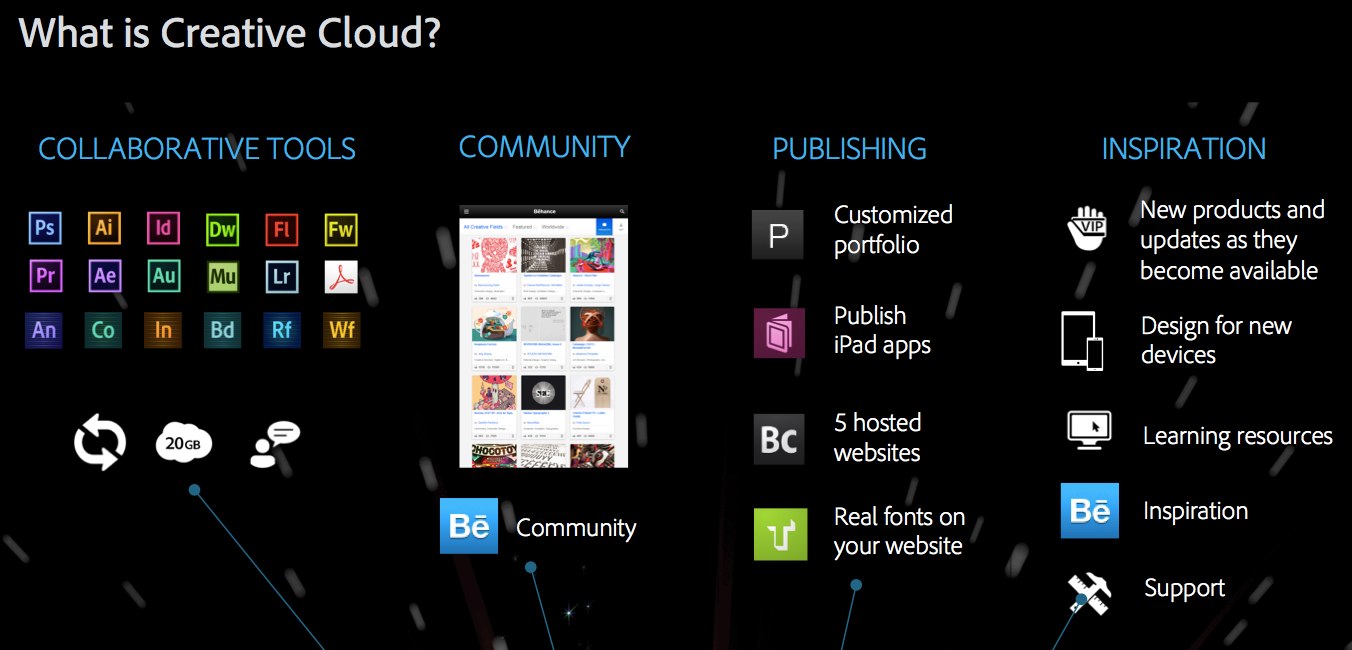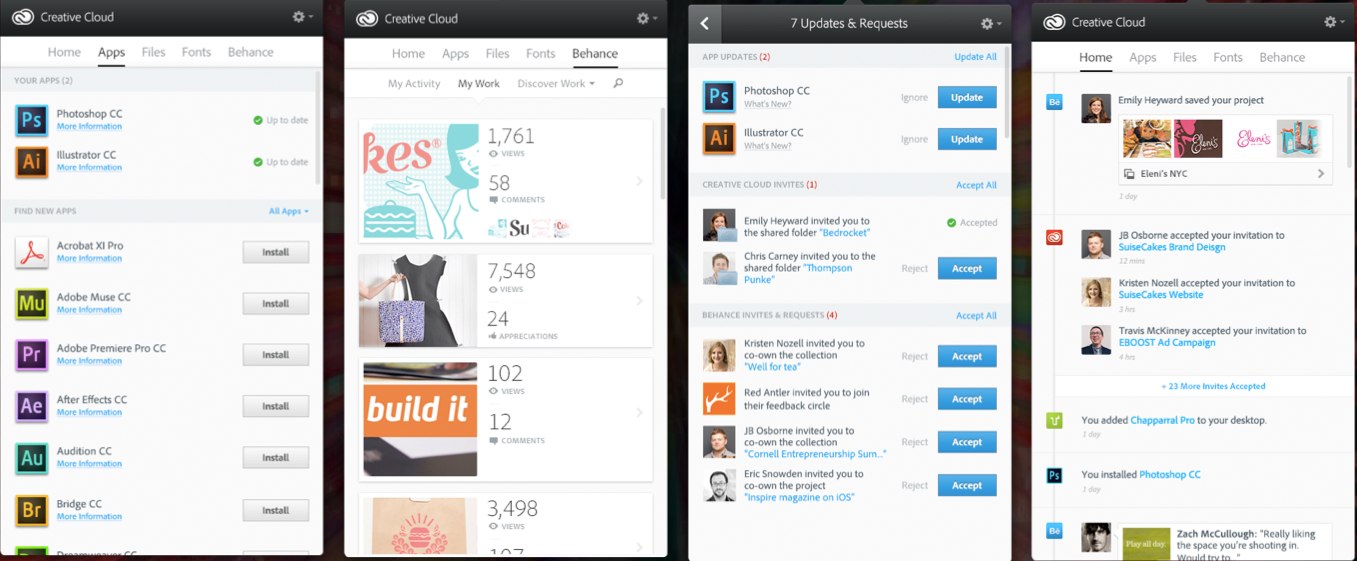It’s a big day for Adobe today, as the company is announcing new versions of all of its Creative Suite and Edge developer tools at its Max conference in Los Angeles today. All of the Creative Suite tools like Photoshop and Illustrator will now allow users to save files directly to the Creative Cloud and access its community features, which will be powered by Behance, the company Adobe recently acquired. Creative Cloud now also allows you to sync all of your settings, files and fonts between multiple computers.
Indeed, this syncing capability is, in many ways, the cornerstone of this release. Users, Adobe’s Scott Morris told me last week, will be able to automatically sync their fonts, colors and settings between multiple installs, no matter whether they are on a Mac or PC. A color scheme users create in Kuler, for example, will be immediately available in Illustrator CC, too (and Kuler is getting an iPhone app, too, which can now extract color schemes from any photo you take with your phone and sync it to Creative Cloud). All of the app preferences will also be synced, including for examples Illustrator brushes and libraries.
As part of this update, Adobe is also launching a totally new version of the old installer – now called the Creative Cloud Desktop App – that users previously used to install and update their applications. Now, this installer app goes far beyond just letting you download your software. It’s now the central hub for managing all things Creative Cloud. While you obviously still use it to install Adobe’s applications, it’s now also the central place for accessing and managing files in the Creative Cloud.
The same is true for fonts and Adobe says it renegotiated all of its deals with the foundries that have fonts and Typekit for this and that it is adding about $20,000 worth of fonts to its library. The new desktop app also allows users to manage and download these fonts.
Besides this, the Creative Cloud application now feature easy access to the Behance community, too. Photoshop users, for example, can now publish their creations directly to Behance from within the application to get feedback from their community there. Users can share their creations publicly or with just a subset of their friends on Behance. This integration, the company says, allows for “real-time inspiration and a seamless way to share your work.” As part of their Creative Cloud subscriptions, all users get 20GB of cloud storage for backup and sharing.
In addition, the Creative Cloud command center app also features a Yammer-like stream of updates from your Behance network. Adobe says the Behance community is currently 1.5 million members strong. Creative Cloud for the desktop, the company said today, was designed to be social.
As Morris told me, this is just the beginning of what Adobe has in store for integrating its tools through Creative Cloud. Adobe, he said, will be adding a lot more to Creative Cloud going forward.