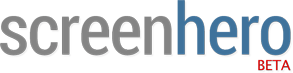We all love the idea of being able to connect and work with people in our always-online day and age, but ironically, when it comes to document collaboration, a lot of the software designed to aid in that — WebEx, GoToMeeting and the rest — is actually more geared to presenting rather than actually letting people work together on things, in real time, or focused on documents within a particular platform, like Google Docs.
Enter Screenhero. Part of the current batch of Y-Combinator startups, Screenhero is launching with a way of letting two (and potentially more) people work on documents, or even each other’s computer desktops, in possibly the easiest way to date, by simultaneously giving each collaborator an independent cursor and mouse, and complete control over a document, as if it were his or her own.
Below is an example of what I saw when co-founder J Sherwani shared his desktop with me. We were chatting in Screenhero’s own messaging service, as well as in a PowerPoint document. (note: I don’t have PowerPoint software installed on my own computer; in that sense it’s also a way of sharing apps.)
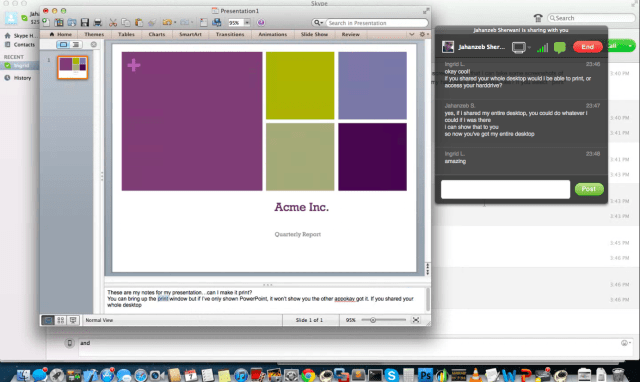
Available now as a free beta to use on Apple Mac computers, a Windows version is currently in alpha testing and will be available soon.
Those who use Screenhero for the first time may be taken aback at just how easy it is for someone to become a user on your desktop. It works via a desktop client app; and like Skype, you create contacts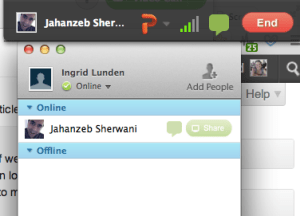 for quick connections (these are not listed in a directory at this point; you connect by sending another user an invitation). After you have initiated a session, you drag an icon on to the window that you want to share, or you select the entire screen.
for quick connections (these are not listed in a directory at this point; you connect by sending another user an invitation). After you have initiated a session, you drag an icon on to the window that you want to share, or you select the entire screen.
“Think of it like letting someone into your house,” says Sherwani. “Some people you let only into one room; others can go anywhere they like.”
Once you take that simple step, that’s it: you then have another mouse/cursor appearing on whatever it is that you have selected to share. That person can then effectively use that window at the same time, and in the same way, as you do.
So, for example, if you shared an open Word document, the other person could start typing, erasing scrolling and printing that document, as if that document existed on the remote computer. And, like a little mouse, you can chase after the second person undoing all the changes. Similarly, sharing a full screen lets a person access your whole desktop in the same way, but across the whole range of apps that you may have open at the time.
Screenhero’s approach, which uses Google’s VP8 video compression standard and WebRTC for network transmission, is in contrast to other existing solutions like Skype, GoToMeeting, Join.me and Google Hangouts, which variously require you to pass control to another user, or somehow both be able to use a single mouse at the same time.
In the perennial question of whether a startup has created a feature, or a potential platform, Screenhero is bullish on the latter.
Given that there are so many other ways of connecting to people online today, Screenhero’s founders wanted to pick one function first, and make that perfect, before considering how and if other features would get added in. “We wanted to make one thing that works better than anything else that is out there,” Sherwani says. “Right now we don’t have audio or video chat but that’s because you can use Skype.” They have, however, already turned on a chat feature.
Sherwani says the intentionally limited feature set is just for the short term. “Our long term vision for this is to make Screenhero your fundamental communication platform, eventually replacing Skype,” he says. “Every time you have an instance to say ‘Come here and take a look at this’, you can screenshare with Screenhero. Even when people are in the same room, we’ve found that it can be better than physically coming over to someone’s desk. That switchover can be time consuming compared to staying seated and sharing your workspace.”
The initial use case for Screenhero was in the developer community, specifically for paircoding, and it was borne out of the need of the four co-founders, all developers, to work together remotely. J Sherwani, Vishal Kapur, Jason DiCioccio and Faraz Khan all worked together on iTeleport, a premium app ($24.99) that lets iPhone and iPad owners remotely access their Mac or Windows PC desktops using their iOS devices.
iTeleport is where the four first got the bug for making remote access apps, and while some of that work has helped inform the creation of Screenhero, it will remain a separate entity — one that is apparently bringing in millions in revenues today. “It was quite a decision to start a new company from scratch but we were excited enough about the new idea to do so — we felt there was a much bigger opportunity with Screenhero,” says Sherwani.
Longer term, you can see how it could be used not just by more than just programmers: designers, consultants, people putting a document or presentation together, customer support agents are all potential use cases. And it has a straight consumer angle, too, in that it can be a light way of incorporating multiplayer options into a game. There are already plans for an API to take Screenhero’s technology into third-party platforms.
There are also plans to add in more mobile elements, specifically around sharing between iPad or iPhone devices and Macs. Sherwani says some of this will borrow from the founders’ iTeleport learnings. There is no plan to merge these products, but iTeleport will continue to exist and Screenhero will integrate with it.
Of course, there will be some who will cry, “Security!” when they consider Screenhero. I admit that it’s one of the first things that crossed my mind: it is so easy to access things that I couldn’t help but think how easy it would be to erase someone else’s work or more if someone is maliciously inclined.
There are a couple of answers to this. Sherwani notes that right now there is encryption “baked into the basic version” so that none of the data passed in the app can be accessed by anyone else. They are also planning a premium version with even higher encryption levels.
In terms of what users can do within Screenhero itself, for now, Screenhero’s main purpose is to be used between people who already trust each other enough to work together. But you can see how potentially, in later versions of the service, Sherwani and co. will consider how they may let users “turn off” certain access privileges as and when they are needed. The key point is that they are there for the using now, possibly for the first time ever.