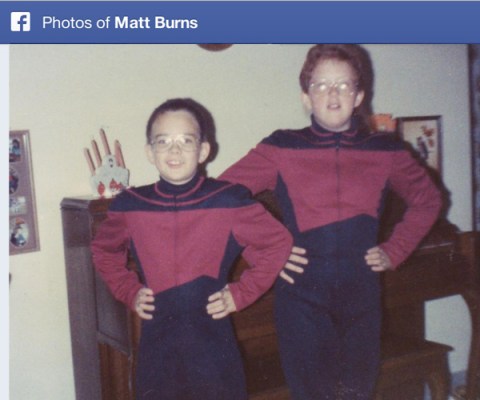Omg, Facebook Graph Search has exposed my private photos! This kind of email has been rolling into TechCrunch’s tip line since the introduction of the new, and still-in-beta, search service from Facebook. The reveals are somewhat tantalizing – Mark Zuckerberg and a baby dressed like a monkey! Matt Burns in a Star Trek costume! Eric Eldon flipping the bird! (Yes, we’ve been having fun with this here). But despite what it looks like, Facebook hasn’t actually violated your privacy. It only feels like that.
If you recently discovered that people you’re not even Facebook friends with have seen some embarrassing photos from your past, then yes, you can probably thank Facebook Graph Search for that. In terms of gaining access to users’ photos, Graph Search allows any Facebook user to type in your name, and click the helpfully suggested link “Photos of…” which appears underneath the search bar. Next thing you know, that Facebook user – possibly a complete stranger to you – can see a bunch of photos of you!
And some of those may not be photos you were willing to share.
 This has led to some immediate backlash. For example, Stephen Balaban of facial recognition API maker Lambda Labs blogged about the issue under the headline “Facebook Graph Search Breaks Your Privacy Settings.”
This has led to some immediate backlash. For example, Stephen Balaban of facial recognition API maker Lambda Labs blogged about the issue under the headline “Facebook Graph Search Breaks Your Privacy Settings.”
And it’s kinda sorta true. Except technically it isn’t.
What Balaban is referring to in his post is the fact that even privacy-conscious users like his brother – who carefully maintained his privacy settings over the years to make sure that non-friends visiting his profile can’t see a thing – are now exposed by the new feature. A single Graph Search on Balaban’s brother’s name returned dozens of photos, he wrote. His brother was outraged.
The problem in a nutshell is that Graph Search isn’t just about your privacy settings, it’s about how respectful your Facebook friends have been of your privacy, too. For example, when vanity Graph Searching myself (this is a thing now, right?), I found that a college friend had posted old, slightly embarrassing photos “publicly,” tagging me and other friends along the way. Wow, thanks, friend!
In the past, this wouldn’t have been as big of a deal, because the photo would fall off your Timeline eventually. The photo was still public, but it was less-in-your-face about it, as compared with Graph Search.
But perhaps the more confusing issue has to do with photos that aren’t mistakenly (or ignorantly) posted publicly by friends, but rather those that are revealed when two non-friends share a mutual friend or friends. In those cases, photos show up with the “friends only” icon instead of the globe icon representing a public share. If you click on this friend’s icon, you can see why the photo is visible to you. For example, it might say shared with user A and user B’s friends, or shared with user B’s friends of friends, or shared with User B’s friends and anyone tagged or some other variation by which you now get to see the photo.
 That’s why, for example, I only see one photo on the profile page for my TechCrunch colleague Colleen Taylor, but I see nearly two dozen when I Graph Search her. Colleen and I were not Facebook friends at the time of the experiment (and yes, we’re going to fix that!), but we had lots of friends in common. I could see those friends’ photos, and they had tagged her in them. So now I got to see those photos, too.
That’s why, for example, I only see one photo on the profile page for my TechCrunch colleague Colleen Taylor, but I see nearly two dozen when I Graph Search her. Colleen and I were not Facebook friends at the time of the experiment (and yes, we’re going to fix that!), but we had lots of friends in common. I could see those friends’ photos, and they had tagged her in them. So now I got to see those photos, too.
The thing is, I could have always seen those photos – they were shared by a Facebook friend of mine with his friends. And I’m his Facebook friend. However, it would have taken a lot more effort to dig them up in the past; Graph Search makes it simple.
This is Facebook’s general M.O., of course. The company takes the data that users are publicly, or semi-privately, sharing, and pushes it further out into the open. Facebook says it’s “making the world more open and connected,” according to its own vision statement, and Graph Search is just another example of that.
And this doesn’t extend just to photos – as the Tumblr blog “Actual Facebook Graph Searches” showed, people are unwittingly sharing all kinds of information publicly on Facebook, some of which may end up being far more embarrassing or damaging than an old photo of you looking goofy/with a bad haircut/getting drunk/whatever.
So what can you do about the photos you didn’t know were being shared? For starters, untag yourself in them. That’s a quick fix for those that your friends have inappropriately shared. If you want to go the extra mile, report the photo. To do so, in the same place you probably went to remove the tag – the “Options” setting underneath the photo – click “report/remove tag,” then choose the second option (“I want this photo removed from Facebook”) and the reason why. That will kick off the process of getting a more permanent takedown. Well, maybe. Or if your friend is cool with taking it down.
But it’s very confusing, which is exactly the point. Facebook’s privacy settings are complicated, and even when Facebook tries to fix this by giving users more control over their data, things somehow end up even more complicated. Can anyone keep up? Does anyone still bother to try?
In years past, the outcry over the kind of exposure Graph Search introduces would have been deafening. This time, it went from official announcement to jokey meme — while still in beta. Apparently, we’re getting used to being over-exposed by Facebook’s changes, and we have no fight left in us. For the handful of those who proclaim “that’s it, I’m deleting my Facebook account!” over Graph Search, another billion or so shake their heads with a laugh, or – even more likely – they just don’t care.