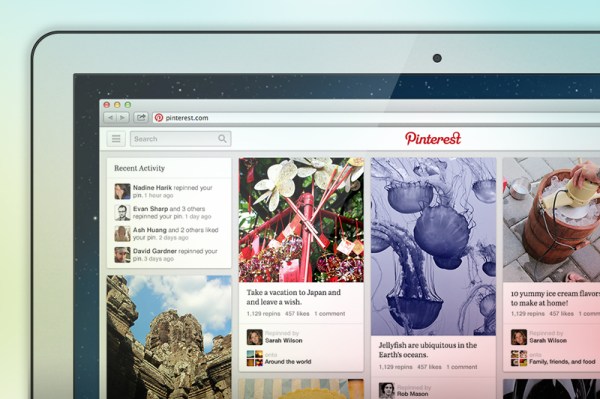Don’t worry, Pinterest isn’t ditching the grid-style “Masonry” design it’s known and cloned for. But today Pinterest announced tests of a new navigation system, bigger images, and more related content on pins to keep you clicking. The redesign is being tried with a small group of users that can sign up to join, but everyone could get the new way to nest online if it’s popular.
Here’s a quick look at what could change about Pinterest.
Navigation -> Exploration
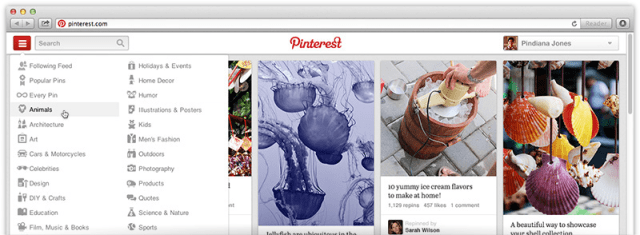
Right now, the top of the site has a few navigation options but still requires users to click a drop-down arrow to see a full list of feed categories. Pinterest’s new design condenses the navigation into a button in the top right. Click it to pull up options like “Following Feed,” “Popular Pins” and “Every Pin,” as well as dozens of categories like “Outdoors” and “Men’s Fashion” (yes there is men’s stuff on Pinterest).
The new style gives Pinterest a cleaner look, and forcing users to view the categories whenever they move around the site could encourage more exploration.
Pins To Keep You Perusing
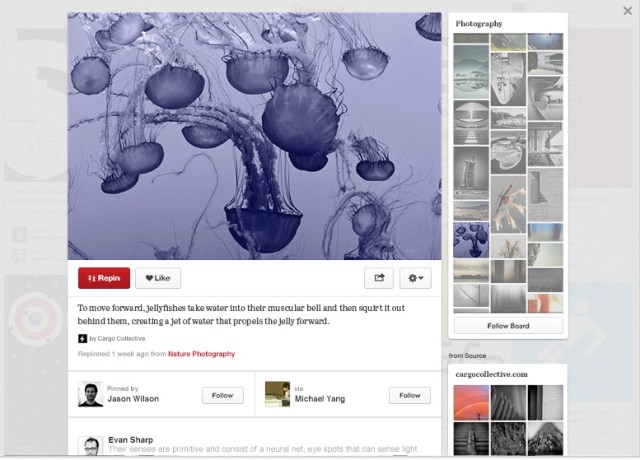
When you click to open a pin in the standard version of Pinterest, you see an image stuffed between big white sidebars. Pinterest figured there’s a lot more that could be done with that space. In the redesign, the pinned image is larger and surrounded with helpful content. You’ll see bigger thumbnails of other things pinned to the same board, and now they’re on the right instead of at the bottom. This is especially helpful for tall images that would bury additional content several folds down.
What I’m most excited about, though, is that the pin view will now show “a whole slew of related Pins.” This is where Pinterest will be able to flex its data chops to help you discover more things you’ll probably like. Rather than trapping you on one board, Pinterest could now lead you on Wikipedia-style click quests where you surf the related links all across the site. Or, your Pinterest could provide Amazon-esque recommendations of what fellow users viewed later.
For example, a sweet photo of a speed boat racing down the Hawaiian coast could show related pins of more outdoor photographs from Hawaii, instead of just more boats. If YouTube is any indication, providing people with related links to what they should view next is critical to keeping them from getting bored and bouncing. As if Pinterest didn’t have people addicted enough already, related pins could make sure you never leave.
Overall, Pinterest writes that “we’ve tried to take your feedback into account.” Beyond the look, it notes “we also made some improvements behind the scenes that we hope will make things faster.” If you want to get early access to the design, you can fill out this form.
Expect a flurry of meta-pins of the new Pinterest design as more people gain access. Then I’ll probably pin those people pinning Pinterest until we get Pinception or a rift in the time-space continuum — whichever comes first.