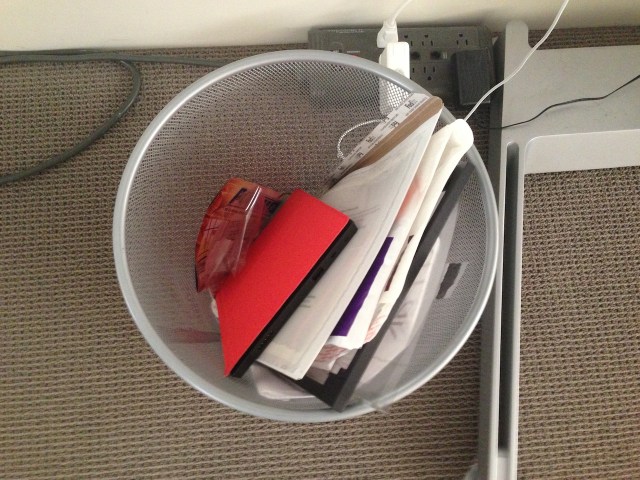When I saw the initial wave of Surface reviews hit, I started pinging some folks to see if I could get my hands on one to review as well. I wanted to try out Microsoft’s new device because I like testing all new devices, ensuring that I maintain a good sense of the overall landscape. Plus, I find it fascinating that Microsoft is now doing their own Windows-based hardware. It’s nothing if not exciting. Can they pull it off?
Unfortunately, it proved harder than I imagined to get my hands on a device. While at first, a few people got back to me offering to either give me or show me a Surface immediately, Microsoft quickly laid the hammer down. From my understanding, one such order even came down from a certain recently-departed executive’s office.
Now, of course, I had to get one. And luckily, there was a simple option available to me that not even Microsoft could block: I could buy one. And that’s exactly what I did.
In hindsight, I now see why Microsoft did not want me to review the Surface. That was probably the right call from a PR perspective. It’s simply not a good product.
After using it for over a week now, it’s hard to come up with a lot of nice things to say about the Surface. Don’t get me wrong, there are some solid things here. But by and large, it’s a strange, buggy, and clunky product that I simply can’t imagine many people buying after the initial hype wears off.
Put another way: I got one, but I don’t get it.
Yes, I love almost all Apple products and the iPad (and now iPad mini) in particular. May a thousand “BIASED!!!” comments bloom in the cesspit below this post — I’ll give you plenty of fertilizer. But at the end of the day the fact remains that if I rip apart a product that’s actually good, that looks bad on me. My aim is simply to point out what I believe to be the best products. In recent years, in my view, those have been Apple products. But that hasn’t always been the case. And that won’t always be the case.
With that out of the way, let’s begin, shall we?
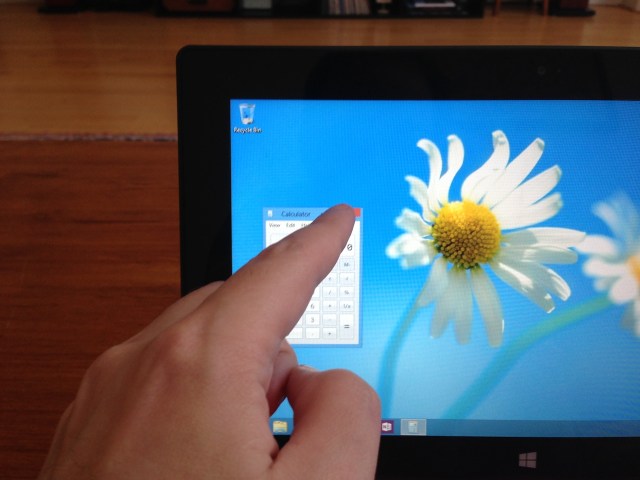
“Ugh.” I must have uttered that phrase out loud a few dozen times while testing the Surface. And just to be clear, the version I’ve been testing is the “Surface with Windows RT” — not to be confused with the “Surface with Windows 8 Pro” which isn’t out yet and no one seems sure when it will be out beyond the vague “coming soon”.
I bought the baseline $499 model which comes with 32 GB of internal storage. And I bought a Touch Cover for an additional $119.99 (why Microsoft is selling the Surface for $499.00 flat and the Touch Cover for $119.99, I don’t know — but it goes nicely with the lack of synergy I feel across the entire product). Yes, it would have been cheaper to get a bundle for $599, but I wanted a red Touch Cover. And if I’m paying my own money for this thing, you’re going to be damn sure I’m going to get what I want.
The initial set up of the Surface went pretty smoothly. I did it all on the device and didn’t have to use a PC/Mac for anything except to validate my email address. In less than 15 minutes I was set up, logged-in and connected to the internet.
Connecting various services to the Surface was more cumbersome. Gmail was easy enough to hook up (which sort of surprised me, given the Microsoft/Google relationship). But the experience of using Gmail through the built-in Mail app is slow and awkward. Hooking up Twitter and Facebook (they key pillars of the built-in People app) required linking them to my Windows Live account. To do that, I had to go to the web — which I could do on the tablet, but it still wasn’t as ideal as the fully native experience you’re used to in iOS and Android for such things.
The main problem here is that neither Twitter nor Facebook have actually built native apps for Windows 8. That’s right, to use those services, you either have to use this Microsoft-built People app (which is an awful way to view a lot of information because the content tiles are huge — and it’s slow) or you have to use them on the web. (There are a few third-party developed Twitter clients in the Windows Store, but as you may have heard, those are already running into problems with the Twitter API limits.)
Once you get all those things connected, the syncing between the social services and Microsoft’s own apps works pretty well in some cases and pretty poorly in others. Your Facebook pictures appear in the Photos app. Birthdays (via Facebook) appear in the Calendar app. And you can share via the system-wide share functionality by way of the People app — which is way too slow and way too many “clicks” away, in my opinion.
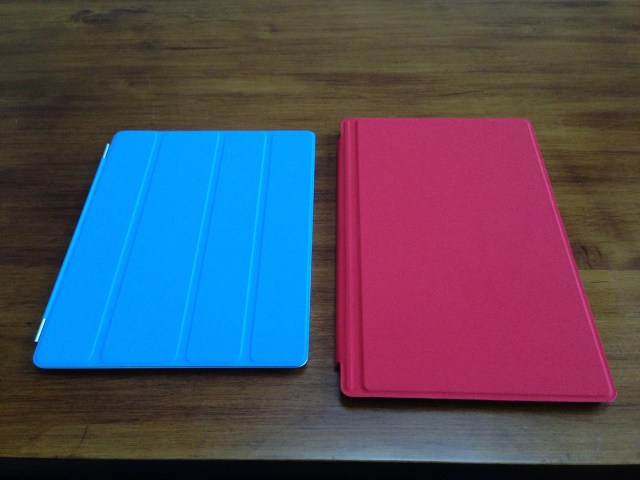
Your Facebook messages appear in the Messaging app — though oddly, only individual messages go through. If you use Facebook Messages for groups, those don’t seem to work. Considering that’s mainly how I use Facebook Messages, that’s obviously not ideal and I had no idea what was wrong at first.
With all that up-and-running, I immediately headed to the Windows Store (the virtual one with apps, not the physical one with Surfaces) to get some apps. Total nightmare. In the ten days I’ve been using the Surface, that Store has either been down or completely unresponsive a large percentage of the time. It just hangs and hangs and hangs, seemingly forever. I restart, re-open and some things work, then it hangs again. I’ve been trying to download one app for days — still no luck. I’m sick of restarting. And the back-button just isn’t working. Joy.
Of course, that doesn’t even speak to a lack of apps in said store — which, let’s be honest, is the real problem. There are some you’ll know and want such as the Kindle app, the New York Times app, Skype (of course), and Netflix. And there are quite a few popular game apps like Cut the Rope, Doodle God, and even the new Star Wars Angry Birds. But, for the most part, it’s a ghost town.
And it’s beyond buggy. I tried to install a trial version (before buying it) of the Star Wars Angry Birds app three times, and I got an error message each time. Microsoft is also featuring it in their Games app for Windows RT, and gives you a “Play” button to click which results in a message along the lines of: “No apps are installed to open this type of link (xboxliveapp-83727282)”. Below that was a link to get the app from the store, and that link continued to fail every single time. Awesome.
And again, there is no official Twitter app (not yet, anyway). I downloaded an app called MetroTwit which isn’t the worst app, but isn’t great. Another, Tweetro, has already maxed out their Twitter API limit. To use Facebook, Microsoft recommends you use the web or their People app. Obviously, there’s no Flipboard, Instapaper, Pocket, Spotify, Rdio, Pandora, Dropbox, etc. There are simply not a lot of apps right now. Maybe that changes over time, but a lot of developers I talk to are taking the wait-and-see approach. That’s the same approach most of them are still taking with Windows Phone.

Speaking of using the web, since that’s clearly how Microsoft plans to spin their lack of apps — Internet Explorer for Windows RT is pretty bad. It has been a long time since I’ve used Internet Explorer regularly and unbelievably there are still rendering issues on many sites. Apparently this is mainly an issue with sites sniffing for IE, thinking they have to render things differently to get them to display correctly (as they had to in older versions of IE). This is 2012, almost 2013; it’s ridiculous.
IE also seems far slower than Safari on the iPad. And again, there are all kinds of bugs. While scrolling is fairly fluid, when you hit the bottom of a continually loading page (like Twitter, for example), the entire screen flashes to refresh. Not sure why. But it does nearly every time. Tapping on a tweet to expand it takes far longer than it should. Pinch-to-zoom works well — double-tap to zoom, less so (the focus is often off-center or doesn’t focus on the text which is almost always what you want).
In landscape mode, the browser is slow and a bit buggy, but usable. In portrait mode, it’s sort of ridiculous. Most text I encountered was illegible on the first render of the page. It takes a double-tapping to zoom to fix. The open tab thumbnails also fail to render in portrait mode at first, resulting is some awful-looking, blurry images. These seem to correct over time, but then they’re basically useless since they’re so tall and narrow.
Speaking of portrait mode, let’s go there. Simply put: the entire device is ridiculous in portrait mode. This is odd since most tablets seem tailored to use this orientation. Not the Surface. Because it’s so long, it just doesn’t feel right holding it this way. (Not to mention the sideways Windows logo.)
Clearly, Microsoft meant for the Surface to be primarily used in landscape mode. In fact, you can’t even use kickstand and/or keyboards any other way. The Store also doesn’t work this way. I’m not sure it would have been the worst idea in the world to just say the Surface will be landscape-only. Instead, we get an awkward two second software transition that leads to using the device in an awkward orientation. The on-screen keyboard isn’t half-bad in this mode — that’s about the nicest thing I can say.
One area of the Surface that seems to be getting near-universal acclaim is the hardware itself. There’s no question that it’s solid and feels sturdy in the hand (again, in landscape mode, not in portrait mode). It’s not that much heavier that the current iPad, but it feels like it is, perhaps because it’s so much longer and thicker.
The kickstand is well done (but only provides one possible viewing angle). Yes, it does make a nice, clear sound thanks to that extra hinge. Neither camera takes particularly good photos (they’re meant more for 720p video), though I would hope no one will be taking this around to shoot pictures (sadly, we all know this will happen).

Overall, the Surface feels a bit like holding a slender, long, well-built PC. The iPad has smooth, rounded corners and a total of two openings (one for headphones, one for the connector). The Surface has square, hard corners and several openings for all kinds of things (USB, video-out, speakers, etc).
So what about the Touch Cover? It’s pretty solid. At first, I wasn’t very good at typing on it, but I got quite good, fairly quickly. It’s a little weird because the keys don’t actually move, so you have to get used to putting pressure on them as if they were moving even though they’re not. This was particularly troublesome for using the shift key. But again, I got used to it. No, it’s not as good as a keyboard with moveable keys (which the more expensive Type Cover has), but I’ve come away impressed.
One thing you cannot do with the Touch Cover is type on your lap. This is a little odd since Microsoft is clearly positioning the Surface to be a full-on laptop replacement. It works great on strong, flat surfaces. Anything else, not so much. (By the way, the same is *not* true of the Logitech slim keyboard iPad accessory, which I use in my lap all the time.)
The trackpad on the Touch Cover is decent. I find it odd that it exists at all, but when you need a cursor (more on that below), it comes in handy.
If the Touch Cover is the highlight of the Surface, desktop mode has to be the lowlight. It’s hard to put into words just how dumbfounding it is that Microsoft included this. The only answer I can come up with is that they could not get the Office apps ready for the “Metro” interface in time and had to — wait for it — compromise. If this was an actual roadmap decision made by someone at Microsoft, it’s one of the worst decisions ever made.
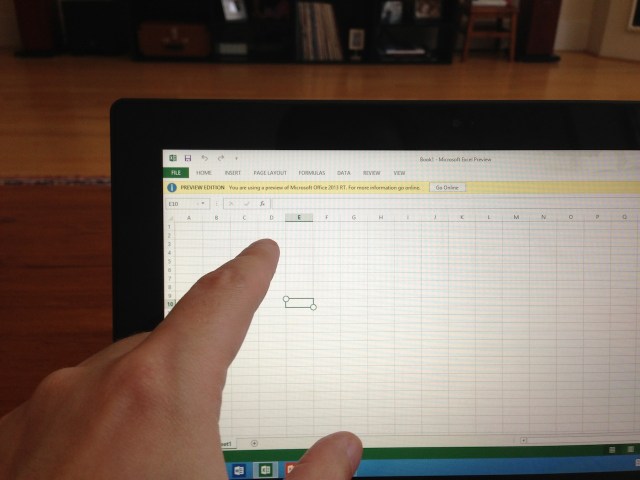
Desktop mode (or the Desktop app, if you prefer) is a cruel joke. It’s the same old Windows of decades past that you’re used to (well, minus the Start button itself), but it’s on a touchscreen device. And while some of the UI has been updated to make it more touch-friendly, a lot of it has not been well, touched. I’ve never had more mis-clicks, accidental closings, and all-around frustration with a computer. Ever.
I considered growing out my fingernails Howard Hughes-style just to be able to test Excel. Instead, I went to minimize it and closed it instead. And then I never thought about opening it again.
If Microsoft grafted on the Desktop mode to Windows RT just for Office, they clearly added the trackpad to the Touch Cover just for Desktop mode. You absolutely need it there unless you want to go insane.
In case it’s not clear yet, I believe it was a mistake for Microsoft to include the desktop mode/app in Windows RT. Not only is it nearly impossible to use on a touch device, you can’t actually do much with it. You can run the Office apps and a few legacy apps like Calculator and IE (yes, it exists in this mode as well), and that’s it. If you try to install any third-party legacy Windows software, you’ll get an error message. That’s the downside of this Surface’s ARM chip. If you have older software you need to run on the Surface, you’ll want to wait for the Surface with Windows 8 Pro version (which will have Intel inside).
At the same time, in desktop mode, you’ll get all the bullshit you’re used to on a PC. For example, below is an error dialog letting me know that Adobe Flash Player has an malfuntioning script that may cause my “computer may become unresponsive”. I tried to click “Yes” — and missed. This is the future folks.
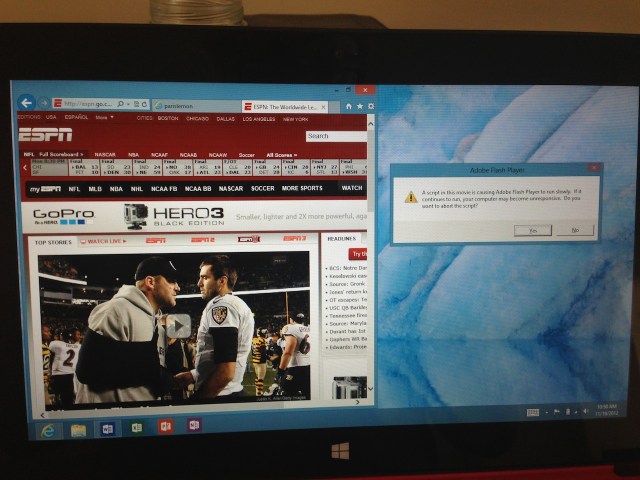
I could go on. And on. And on. But I’m around 2,500 words now and I realize that I’ve already lost most of you as I’ve just been dragging this device through the mud since I started. The point is, you can’t just have this many bugs, performance issues, and overall mindfuckery and still expect this to be a good device.
Look, it’s not all bad. I do like the design aesthetic of don’t-call-it-Metro. Some of the transitions and UI are great (some, not all). I really like a lot of the live tile functionality (News in particular is interesting here). But none of this is even new, I liked all of this in Windows Phone — it ultimately hasn’t mattered with consumers, and I’m not sure it will here.
The battery life of the Surface was also good. I found the device to last typically in the 7 to 9 hour range depending on what I was doing. It’s not quite iPad-good, but it’s very close.
Also not-quite iPad-good is the screen. It’s decent, but definitely not retina-level. Colors look particularly nice when the screen isn’t flickering (more on that below).
I also like the split-screen funtionality of Windows RT. It’s not great for all apps, but for something like email, when you also want to have a web page open, it’s very useful.
Overall, the native gestures you’re supposed to use (to put an app in split-screen mode, for example) were hit-or-miss. Swiping up from the bottom or from the right to bring up menus worked well. Swiping from the left to switch between apps could get laggy. Swiping down to close an app was full of stutters and I could rarely get it to work on the first try.
There I go again, back in negative land. Sorry.
The bottom line is that the Surface with Windows RT is far too buggy, too slow, and has far too few apps for me to recommend this to anyone. If you’re a Windows diehard or absolutely need access to Office, you should wait to see the Surface with Windows 8 Pro — or just choose any other Windows 8 PC.
I just don’t understand who would buy the Surface with Windows RT — let alone who would pay upwards of $600 for it (because it also makes no sense to get it without the Touch Cover). Take that money and get an iPad.

The thing is, I don’t even view the Surface as a true tablet. I certainly wouldn’t and haven’t been using it as one. The size and shape are far too awkward. With the Touch Cover, it’s a laptop replacement that doesn’t work in your lap. That makes it an under-powered but portable desktop replacement that just happens to have a touchscreen. Great.
And if you try to use it as your main machine, you’ll be driven mad by the bugs. Since I’ve had the device, Microsoft has released two system updates which have ironed out certain things, but major problems remain. (And those updates rendered the Surface unusable for extended periods of time — in one case, hours, while the update was downloaded and installed.) For example, there’s constant, annoying screen flicker that I can only assume is bad software tied to the ambient light sensor. I’ve talked a few other people who have noticed the same issue. Just move the Surface around and you’ll notice it. It’s wonky.
Compared to using an actual desktop machine or even the iPad, everything done on the Surface feels lethargic. Opening just about every app takes far longer than it should. The performance on key apps like Maps is abysmal. Try playing Fruit Ninja on any iOS device and then open it on the Surface. It’s like there’s a layer of molasses on the screen preventing your swipes from being rendered in realtime.
Look, the Surface is not as awful as I’m making it sound. But in no way is it good. And for this price, in this market, it needs to be. And really, it needs to be great because Microsoft is once again playing catchup. I’m sure the Surface will improve over time — and I suspect the Surface with Windows 8 Pro will be a much more useable machine — but only because it has nowhere to go from here but up.
The problem is that the competition is constantly improving as well. In this price range, the iPad destroys the Surface. And then there are several tablets priced well below the Surface that are also a lot better and feature far more robust ecosystems.
So here I am, $650 lighter, hoping Microsoft can somehow improve this thing via several more daily software updates. I’m not holding my breath. Instead, I think it’s time for a robust drop test — right into the garbage can.