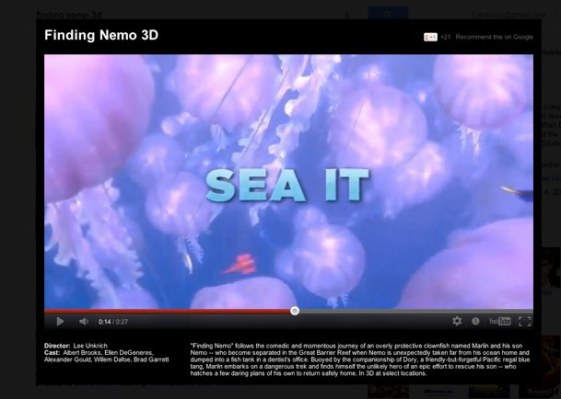Google just announced that it is adding a “trailer” button to movie-related search results. With this, you can now watch a YouTube-based trailer in an overlay on top of your search results page without the need to ever leave Google Search. The button will appear with Google’s regular showtime listings, as well as whenever you search for a specific movie, and the search triggers Google’s universal search results box for movies.
Oddly enough, the trailer button does not appear on the more in-depth showtime pages you see after you click on a movie’s name. The trailers are also currently absent from Google’s Knowledge Graph boxes in the right sidebar.
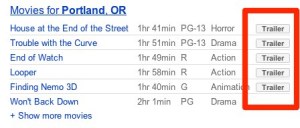 As for the design of the trailer overlay, Google is clearly taking its design cues from its own Google+ lightboxes for displaying photos here (and maybe Google+ will get a similar feature for movies soon, too?). After you click on the button, the search results in the background are blacked out and a bit of information about the movie, including a summary and the names of the director and cast, appears underneath the video.
As for the design of the trailer overlay, Google is clearly taking its design cues from its own Google+ lightboxes for displaying photos here (and maybe Google+ will get a similar feature for movies soon, too?). After you click on the button, the search results in the background are blacked out and a bit of information about the movie, including a summary and the names of the director and cast, appears underneath the video.
Here is Google’s full announcement, which, like so many of Google’s smaller feature updates these days, was posted to Google+ and not to one of its blogs:
Finding the perfect movie for your next excursion to the theater just got easier, thanks to an improvement that enables you to watch trailers directly from the search results page. For example, if you want to check out all of the movies available in your area, you can search [showtimes nyc] on google.com in English, click the Trailer button next to a listed movie, and the official trailer on YouTube will pop up. If that movie’s not your cup of tea, you can click the X in the right-hand corner and watch the other trailers available. The Trailer button is also available if you’re searching for a specific movie—say, [finding nemo 3d].