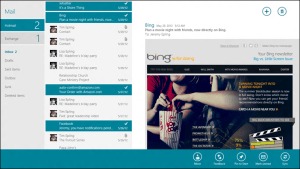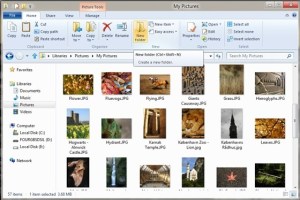Windows 8 is, without doubt, Microsoft’s most ambitious release in recent memory. It does away with a lot of what users have come to expect from Windows over the years. The iconic Start button is gone, for example. Instead, we now get an operating system that has a bit of a split personality, with Metro replacing the Start menu and offering full-screen apps and a legacy desktop with its usual taskbar, which basically looks like Windows 7.5. All of this has made pundits wary about how users will react once they get their first Windows 8 machines. People don’t like change and, as Reuters pointed out last week, chances are that Microsoft’s users will struggle the redesign. Indeed, chances are you will absolutely hate Windows 8 at first.
I don’t think it’s all bad, though. TechCrunch is almost exclusively a Mac shop, but I’ve used Windows 8 as my main desktop OS since the consumer preview became available in February. We wrote about that version when it launched, finding it cool and obviously polarizing.
No doubt, the first week was rough – and not because the OS was buggy (it actually worked far better than anybody could reasonably expect from a preview release). The constant switching between Metro and legacy desktop drove me utterly nuts. The absence of the start button and the new paradigm of using hot corners to bring up the Start menu (or using the Windows key) just didn’t feel right. Microsoft also seemed to have developed the OS with no regard for how people would use it with multiple screens. Swapping out years of muscle memory just to adapt to Microsoft’s whims just didn’t make much sense for me.
But there are plenty of reasons to like Windows 8 as well. It starts up fast (even on a machine with a traditional hard drive). It feels very responsive. Every legacy program and game I threw at it ran without issues (with the rare exception of TechSmith’s Jing screenshot tool). Microsoft improved many little details and even though I’m not the world’s biggest fan of the ribbon interface (and MG rightly made fun of Microsoft’s blog post about its use in Windows Explorer), it’s easy enough to hide and to get used to. For those who really need a Start menu, there are also already numerous hacks that bring it back to Windows 8.
Metro And The Desktop: After A While, It Feels Like A Quirk, Not An Annoyance
Since that first public beta release in February, Microsoft has iterated and fixed many of the issues I first had with Windows 8 (multi-screen support, for example, is now much improved). Indeed, after forcing myself to use it and get used to it, I admit it grew on me. Using Metro as the Start menu started to feel normal. Dragging the mouse into the bottom left corner started to feel just as natural as clicking the Start button. I still try to avoid Metro apps as much as I can (they just don’t make much sense to me on a big desktop screen), but I can see how they’ll look great on a tablet.
Despite all of this, Windows 8 still feels like it’s two operating systems forced into one, but after using it almost exclusively for a while now, this now feels more like a quirk than an annoyance.
The problem is, it took me a good two or three weeks to get to this point. Most people also won’t have the patience to relearn how to use their computer. If it annoys pundits who are paid to test apps ever day and who generally embrace change, mainstream users will probably hate it even more and IT departments will do well to just skip this release for now (most of them are still in the process of moving to Windows 7 right now anyway, so most will likely skip this upgrade cycle anyway).
Microsoft knew it had to do something radical with Windows 8 and, as the company is prone to do, decided that having something that combines “the best of two worlds” would be to just give users both worlds without much of a connection between the two.
Microsoft says Metro and the desktop are meant to work together, but there is little evidence of that in the current beta release. The good thing is, once you are in desktop mode and you have most of the applications you regularly use pinned to the taskbar, you barely ever see Metro. Every now and then, though (after you install a new program, for example), you have to switch back to Metro mode and are reminded how jarring the switch is and how out of place Metro feels on a desktop.
There is plenty of good stuff in here – and for me, that outweighs the quirks. But will I be able to recommend it to users who are currently on Windows 7? That’s still up in the air for me. Maybe Metro will feel more integrated in the final release. Maybe using a touchscreen will make everything come together. What I am fairly sure about, though, is that most people will hate Windows 8 at first when they see it on a desktop or laptop. There are some rewards in sticking it out and retraining yourself and, in a way, that process is not that different from the experience new Mac users have when they switch from Windows to OS X.
As you can see, then, I’m just about as torn about Windows 8 as Microsoft itself seems to be, so have at it in the comments and let us know what you think.