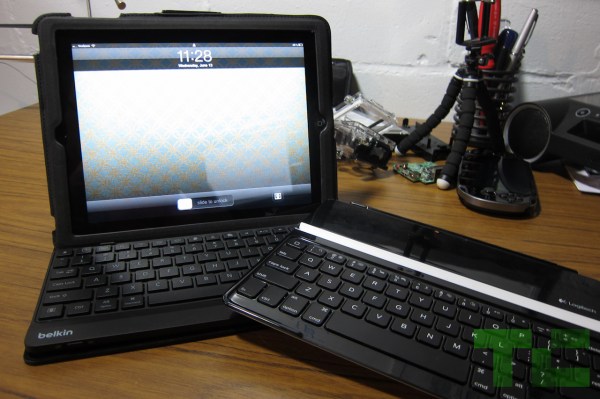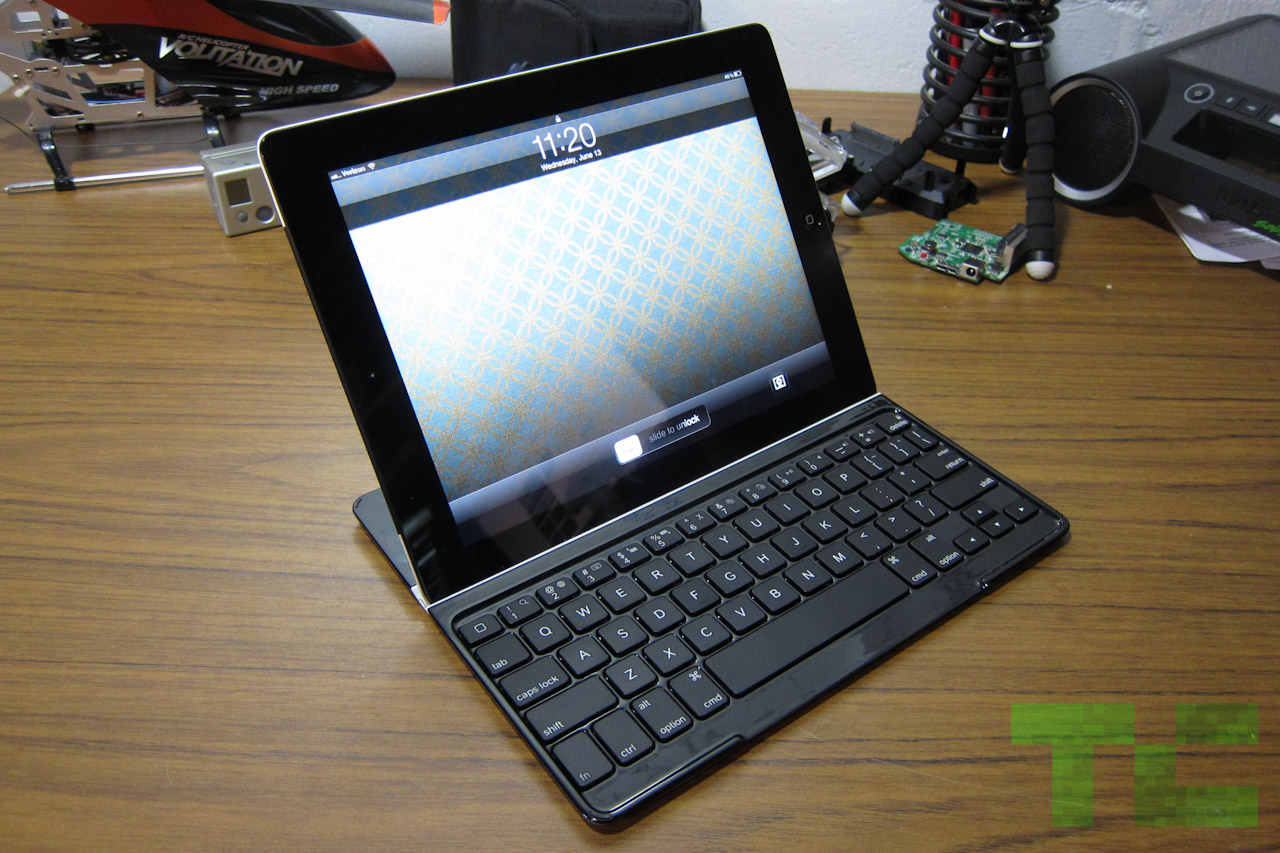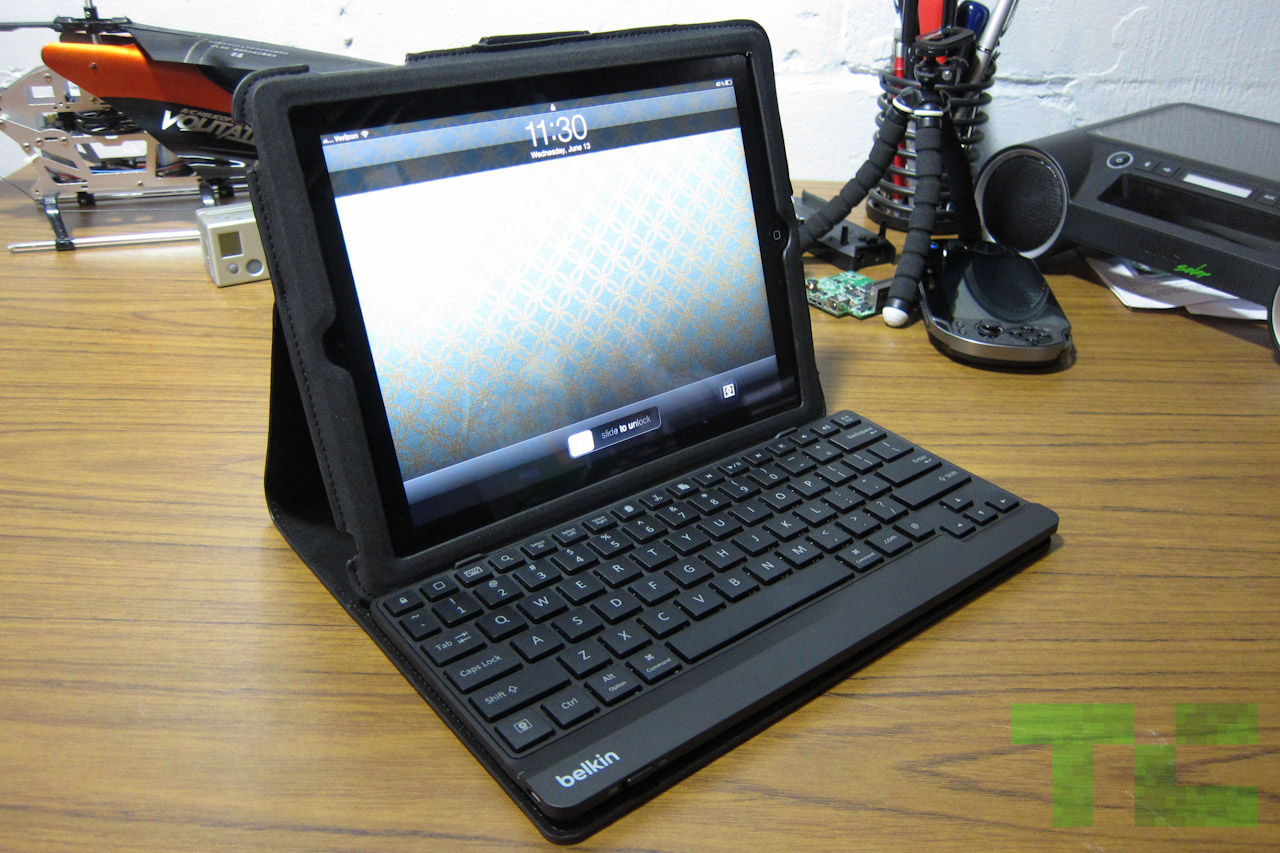Two gadgets enter, one leaves. It’s that simple. Welcome to the TC Gadget Review Battle where two competing products are pitted against each other. No wishy-washy conclusion based on an arbitrary numbering system, just a reliable buying recommendation.
A naked iPad is a fantastic device but not a particularly productive device. Enter about a billion iPad accessories. Here are two of the top keyboard cases: The Logitech Ultrathin Keyboard and the Belkin YourType Folio. Both aim to turn the iPad into a word-processing, spreadsheet-editing, and emailing-producing machine. And they both do this through the magic of Bluetooth. However, as per the rules of the Review Battle, only one can get our recommendation. So let’s get to it.
Design
The Logitech Ultrathin Keyboard is simply a keyboard with a slot for the iPad to sit in. The overall design is an evolution from the highly successful Keyboard Case made in partnership with ZAGG. However, where the old model snapped onto the iPad, the Ultrathin Keyboard utilizes a SmartCover-type hinge to connect itself to the iPad when not in use. The keyboard itself is nearly the same thickness as an iPad, and it’s the same shape, too. When connected together, this smart design results in a very sleek package.
 When in use, the iPad snaps into the docking channel with the help of some strong magnets. This is my favorite feature. The magnets grab the iPad with enough strength that you can pick up the iPad and move the whole contraption as if it was one unit. The keyboard neatly stays in place.
When in use, the iPad snaps into the docking channel with the help of some strong magnets. This is my favorite feature. The magnets grab the iPad with enough strength that you can pick up the iPad and move the whole contraption as if it was one unit. The keyboard neatly stays in place.
But there are two notable downsides to the Logitech Ultrathin Keyboard. The Ultrathin Keyboard doesn’t provide any additional protection for the iPad. Worse yet, the smartcover-type hinges leave a bit of their paint on the iPad, slightly marring the surface. These can be removed with a solvent but they’re very unsightly.
The Belkin YourType Folio + Keyboard uses a more traditional design. The keyboard itself rests within a folio case, which wraps the iPad in pleather. It’s lightweight but a bit tacky. The keyboard is detachable, secured to the case with a bit of Velcro.
When in use the case folds a bit, providing a bit of a stand as the iPad can rest against the back of the keyboard. It does not stay in this configuration when picked up, but rather collapses as any fabric-based case would do.
The advantage of the Belkin case is apparent, though: The Belkin YourType Folio + Keyboard provides a lot more protection for the tablet than the Logitech Ultrathin Keyboard.
Battery life
Logitech claims the Ultrathin Keyboard case has a 6-month battery life based on 2 hours of usage a day. I didn’t have to charge it during my month of testing. Similarly, even though Belkin doesn’t list the battery life on the YourType Folio, I didn’t have to charge it even after extensive use. Both recharge via microUSB.
Keyboard
It was immediately clear from the first time I used these keyboards that the Logitech model was superior in a number of important ways.
For one, the keyboard itself provides better tactile response, with the keys a bit more responsive in a familiar layout. The top row offers traditional F keys with other system functions accessible through an Fn button. The layout is just like on a MacBook. The Belkin, while employing a similar keyboard layout, is different enough to likely cause many MacBook owners to slip up; there’s an additional button to the right of the space bar and the number keys are off-set. This might seem trivial at first, but typing on the Logitech keyboard provides the same workflow of a MacBook — a very important advantage.
Nearly as telling as the superior keyboard, the Logitech holds the iPad in a single spot thanks to the magnetic channel. I found it to work very well, and preferred the iPad locked into this single angle rather than the floppy, almost haphazardness of Belkin’s solution. With the iPad locked into place, you can pick up the iPad, and move it around with the keyboard securely attached to the bottom. It’s an oddly comforting feeling knowing that the iPad and keyboard are mated as one.
Conclusion
The Belkin is a superior case, better protecting the delicate iPad. The Logitech provides a better keyboard experience but the hinge does mark up the iPad. That said, the Logitech affords a better workflow and I grabbed it nearly every time I needed to use my iPad over the last month. The Belkin YourType Folio works, but the end experience is not nearly as satisfying as the Logitech’s. Buy the Logitech Ultrathin Keyboard. It’s amazing.