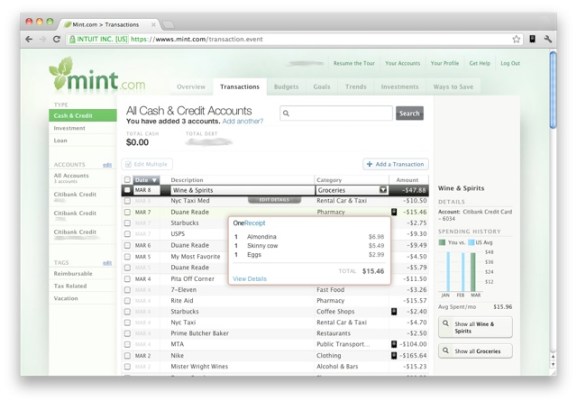I’m going to admit something right here for everyone to see — I like buying things, a lot. Perhaps too much. I really don’t think I’m alone on that front, but it’s still a bit of a puzzle trying to work out exactly what I bought on Amazon for $62 three weeks ago from my online credit card statement (as it turns out, a memory card, a GalNex screen protector, and a LensPen).
Thankfully, there’s no shortage of help out there. OneReceipt is one such assistant — they launched their receipt tracking service back in November and now with between 50-75 million transactions tracked, they’re looking to use their new Chrome extension to bring some much-needed context to users’ online bank statements and Mint accounts.
Here’s how it works. Once the Chrome extension is installed and you mosey on over to one of the supported bank or credit card sites, you’ll begin to see little black receipt icons sitting next to some of your purchases. Those are the ones that OneReceipt has recognized from your account, and one click on that icon will bring up a list of all the individual items that comprise that purchase. Simple, no?
(Just in case you were wondering, that’s not me buying the Almondina up there.)
OneReceipt’s Chrome extension was originally developed with Mint in mind, as the popular personal finance service aggregates purchases from across all of a person’s accounts and credit cards. As co-founder Sam Fine mentioned to me when OneReceipt first launched in November though, he feels that Mint is more of a “balance sheet” that only highlights total expenditures. The same goes for supported sites like American Express, Citibank, and Bank of America — all of them give you purchase totals, but don’t acknowledge that they’re made up of constituent products.
It makes sense then that the OneReceipt Chrome extension takes that next step of breaking down those purchases even further to give users more insight into their purchases. In my case, for example, there’s a very real chance I could be spending far too much on retro Japanese sci-fi memorabilia (I wish I was kidding), but my Mint account would just tell me I buy a lot from Amazon.
And if you don’t use Chrome? Fine tells me that a Firefox add-on is currently in the works, though Chrome was a bigger target because of their strong web store.
I love the concept, but it’s not without its drawbacks. OneReceipt’s biggest stumbling block is that while emailed receipts from retailers are automatically pulled into OneReceipt’s system, users have to get into the habit of taking pictures of their receipts and sending them to their @onereceipt.com email address for inclusion in their records. It’s not the biggest deal, but the whole process just adds a little bit more friction to a process that could really do without it.
That too is poised to change. Fine tells me that the company’s iOS app will soon be submitted to Apple for inclusion in the App Store, and with it users can snap photos of their receipts and have them pushed straight into their accounts — no pesky emails required. Between that forthcoming app and the new Chrome extension, personal finance buffs and noobs alike will have plenty to like about the OneReceipt ecosystem but whether or not they heed their financial data’s warnings are another thing entirely.