Somewhere off in the future, there will be a mobile app that shows you all of the nearby people who you might find interesting — without you having to click a single button to check in. But we’re not there yet, as thousands of South By Southwest attendees have been discovering over the last few days.
New background location apps like Highlight and Glancee have certainly been trying hard. As everyone else has partied, the tiny teams at these startups (and their various rivals) have been working around the clock to tweak the notifications they send and the nearby people they show.
Have they been successful?
The proximity of massive numbers of other users have pushed what these apps do to the breaking point, and I’ve been hearing lots of criticism about their inability to stop the notification spam, or deliver the right results.
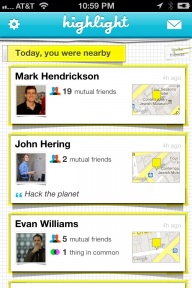 The complaints are anecdotal so far. Background apps aren’t for everyone, whether because people don’t want to share their locations, because they want to conserve their batteries, or because they simply don’t care about finding nearby friends or interesting strangers.
The complaints are anecdotal so far. Background apps aren’t for everyone, whether because people don’t want to share their locations, because they want to conserve their batteries, or because they simply don’t care about finding nearby friends or interesting strangers.
But there’s evidence that both apps have been getting decent traction. Highlight has broken into the top 25 social networking app category in Apple’s US iTunes store. While it’s not available for Android, rival Glancee is — and has been racking up some strong numbers lately on Google Play.
So what have these apps been doing to fix themselves up for the crowds? I’ve been talking to the chief executives/cofounders/engineers of Glancee and Highlight for a few more details.
The changes aren’t going to leave every user satisfied, but the results could be a much more nuanced discovery experience when you use them in everyday life.
Andrea Vaccari of Glancee tells me that his apps’ notifications are currently based on three things. The first is relevancy of someone based on friends and interests, with friends weighted more. The second is the recency of any previous recommendation. And from that, the third is the recommendation for that particular person. It also fine-tunes the experience for each user, so these are not hard and fast rules.
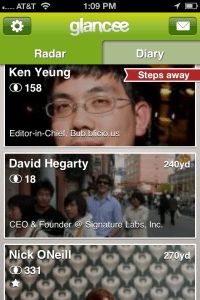 “What we explore,” he explains, “is how to best compute relevancy (friends over interests, rare interests over popular ones), how often to send out recommendations with respect to your movement habits (more recommendations if you are moving, less recommendations if you are in the same place for a long time or if it’s late at night), and to distinguish between your roommates and coworkers (people you already know are nearby) and everyone else.”
“What we explore,” he explains, “is how to best compute relevancy (friends over interests, rare interests over popular ones), how often to send out recommendations with respect to your movement habits (more recommendations if you are moving, less recommendations if you are in the same place for a long time or if it’s late at night), and to distinguish between your roommates and coworkers (people you already know are nearby) and everyone else.”
It also looks at how often you, the user, are moving around. If you stay in the same place, it’ll slow down the frequency of notifications; if you regularly get stationary at certain times, like at 9am when you get to work, it’ll also take that into account.
Highlight has a somewhat different approach, although the themes are broadly similar. It’s currently providing push notifications about people in the following order of importance: friend connections, things in common, time of day, location (ten feet versus 200 feet), and whether you’ve crossed paths before with the other person.
Back in San Francisco, you might see people show up who only had a friend or two in common, or even no friends and just a couple interests. But here, as chief executive Paul Davison told me yesterday on TCTV, you’ll need to have high numbers of friends and interests connecting you (think: dozens) in order to register.
The startup also made a subtle but significant design change partway through the event. It switched to only showing you the top ten most relevant people who were nearby. While this has created an asymmetrical view, in that you might not see the other person even if they see you, it also allowed each user to get a more customized view.
Overall, Highlight notifications have felt way more minimal than the others — some that I’ve tried have had like 50 a day. Davison confirmed this yesterday, saying that users should be getting them in the single digits. However, he noted, if you’re using the messaging feature or getting marked as a Highlight (a new feature to identify people you find particularly interesting), you’ll see those as well. In its next version, look for the app to add a feature where each user can manually control frequency for each type of notification.
So, as SXSW attendees head back to the real world, these app developers will be figuring out how to balance day-to-day activity with the changes they’ve had to make for the event. After all, lots of users will be going to other conferences and concerts around the country and the world — and they’ll be wanting to use these apps to make the same sorts of connections in the middle of crowds, too.
My sense is that these apps are in the middle of a new way of sharing, that will be adopted by larger companies (Facebook and Foursquare?). The white-hot pace of experimentation this weekend might one day be viewed as a watershed moment of widespread location sharing, not just a crowded, noisy and battery-draining affair.
[Top image via Erick Schonfeld.]

