Hell has frozen over, pigs have flown, and it’s now possible to approve photos you’ve been tagged in on Facebook before they show up in your profile.
Pause. Take a drink if you need to. If you hear fireworks in the streets this morning, you know why.
In what amounts to a kitchen-sink of fixes, tweaks, and new terminology, Facebook is rolling out a new update this week that’s setting out to ‘Make It Easier to Share with Who You Want’. In short, today’s release fixes many of the biggest annoyances (and privacy issues) that the site has had for years now. So let’s get to them.
First, just to repeat myself because people have wanted it for so long, it’s now possible to approve tags — including photo tags — before they show up in your profile.
This is the big one, and it’s a feature people have been asking for ever since Photos first launched. The feature is defaulted to ‘off’ for photos your friends have tagged you in (more on that in a second), but at least it’s there.
But why now? Facebook’s stated rationale for why they’re finally implementing this option has everything to do with another new feature: It’s now possible to tag people you aren’t friends with in photos.
If you’ve ever uploaded an album from a wedding, party, or other event where you only vaguely knew some of the attendees, then you’ve probably encountered an annoying quirk in Facebook Photos: you can only tag people in photos that you’ve friended on Facebook. Which often leads to friending people you couldn’t care less about.
With this update, Facebook is fixing this — anyone can tag anyone else in a photo, but with one caveat: you will always be able to approve these tags before they go live on your profile. Hence the launch of the tagging queue. In fact, there’s actually no way to turn this approval process off for photos that non-friends have tagged you in.
And as I mentioned before, by default, photos that your friends have tagged you in will automatically be added to your profile, the way they are now. But you can set those photos to go into your queue as well.
The queue itself shows up when you’re looking at your profile just beneath your profile photo, and works just as you’d expect. Hooray!

Another tweak to the way tagging works involves the way people detag photos. Historically, if one of your friends tagged you in an unflattering photo, the only way to remove it from your profile (or ‘tagged in’ album) was to simply de-tag it. But it turns out most people don’t necessarily care about having their names and a hyperlink under these photos — they just don’t want them displayed on their profile.
So now the available detagging options reflect this: the most prominent option will be to remove a photo from your profile, while a separate dialog will allow you to detag it completely. This dialog also makes it easy to send a pre-generated message asking a friend to remove a certain photo, or to report the photo to Facebook itself for abuse.
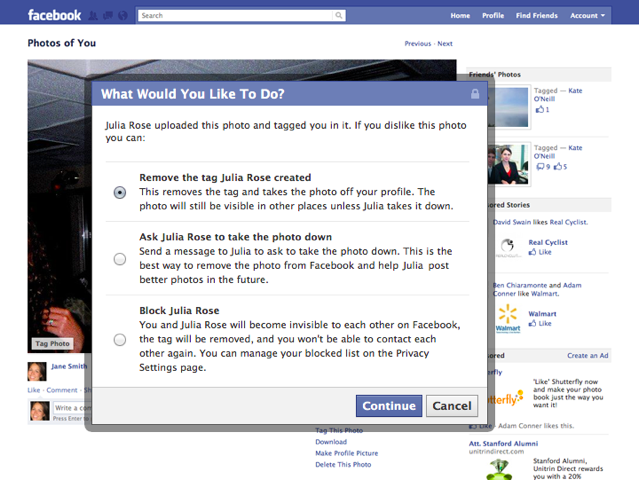
Another ostensibly minor tweak: Facebook is now changing its wording around status updates that are from ‘Everyone’ to ‘Public’. This one made me laugh cynically, because it’s been blatantly obvious since day one that the word ‘Everyone’ is ambiguous (it could easily mean ‘Everyone on Facebook’ as opposed to ‘The entire Internet’).
There’s a lot of backstory to this that involves Facebook’s most egregious privacy-related move to date. It was December 2009, and the site prompted all of its users to update their privacy settings. Provided a user hadn’t tweaked their privacy settings before (which was the case for the majority of people), Facebook changed the default sharing setting from friends-of-friends (which meant that relatively few people on the site could see them) to ‘Everyone’ (which meant that all other Facebook users, and any search engines and third-party sites Facebook gave access to, would be able to see them as well).
My hunch: Facebook decided that the word ‘Public’ would have been too scary a word to use during this privacy-stripping manuever, so it went with ‘Everyone’. Now that people are used to the idea, they’re going with the word that actually makes sense.
There are some other important changes to the way status updates are created and displayed. First, in a move taken directly from Google+’s playbook, every published status update now clearly indicates whether it’s visible to just a user’s friends, the public, or ‘custom’ (if they’ve shared it with only a select group of friends, then the ‘custom’ option will show up, though you can’t see specifically who is included in that grouping).
It’s also much more apparent as you’re drafting an update who you’ll be sharing that content with (again, this is similar to Google+). Gone is the ambiguous lock icon, which is now replaced by icons indicating Friends, Public, or Custom.
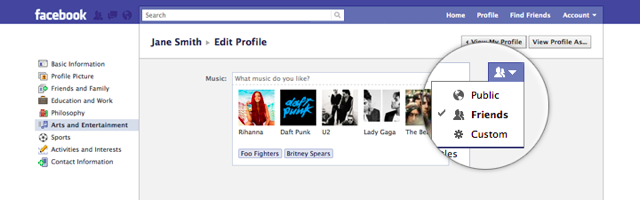
Another major change: Facebook is drastically revamping its Places product, which now has much less of an emphasis on Foursquare-like checkins. The issue, Facebook says, is that a lot of people have wanted to tag pieces of content at locations after the fact, or talk about places they’d like to go. Right now the Places product, which is integrated into the Facebook smartphone apps for iPhone and Android, only lets you Check-in if you’re within a few blocks of a given venue, and you can’t readily check-in from the past or the future. Starting this week, you’ll be able to easily associate location with any update, even if you’re nowhere near the location.
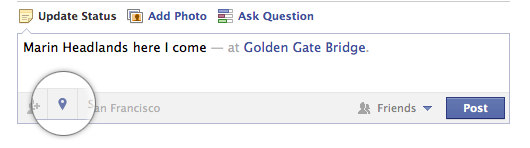
So now that Places icon will be replaced with one that says ‘Nearby’, which lets you see content that your friends have posted that relevant to the area you’re checking into (this is a little confusing, and Facebook didn’t go into too much detail as far as how exactly the app now behaves). And there is definitely a major change to the way location-based deals will be distributed. Previously, venues could reward deals to users for checking in. Now, users who tag a piece of content near a certain location will have deals from nearby venues pushed to them. Again, I haven’t seen this in action yet, but it’s a major departure from the Places product that only launched last fall.
Another location-related change: Facebook now prompts users to include a city-level location tag with all of their updates (for example, if I wrote this from New York City, it would prompt me to include that with a status update). You can disable this if you aren’t interested, but city-level location probably won’t present a huge privacy issue for most people.
And, finally, users can adjust their privacy controls much more easily directly from their profile, with settings that are displayed in-line rather than buried in menus. This includes a “View Profile As” option, which is now prominently displayed on your profile (just like it is on Google+).
During a briefing with one of this update’s product leads, I asked why they were making all of these changes now — users have been requesting some of these things, like the ability to pre-approve photo tags, for ages. Her response was something along the lines of Facebook always striving to make the site easier to use and offering easier privacy controls, which, of course, has almost nothing to do with timing. Yes, Facebook is sort of scrappy. But offering a pending post queue was obviously something they decided against long ago.
So what changed? The obvious answer is Google+. Facebook’s response to my assertion was that Facebook wished it could have built these features in the time since Google+ launched, but that work on these changes actually began around six months ago. Which is probably half true. Facebook knew Google was going to be launching a social network that would try to underscore all of its flaws — note how many of these features are already live on Google+ — so it preemptively started working to fix the things that annoy people about Facebook.
Whatever the case, these are all good changes, and they make Facebook better.
Note that while Facebook is announcing these features today, and will be educating users on the way they work through interactive prompts, they won’t start rolling out til Thursday.
