Although you won’t find any Apple users who will admit it, Macs do occasionally crash and fail, sometimes in spectacular ways. In my experience, while they have far fewer visible errors, the ones that users end up seeing are more serious than the scattered Windows annoyances and driver issues. But by and large, recovery and error management haven’t needed to be among Apple’s marquee features. Graceful failure is a merit, but not something you want listed next to Mission Control and AirDrop.
So it’s no surprise that an interesting little feature built into Lion is receiving next to no promotion — though Apple is far from hiding it. The improved recovery console is a nice feature, but it’s the Internet Recovery thing I’m more interested in.
Here’s Apple’s succinct user-facing explanation of the feature:
If your Mac problem is a little less common — your hard drive has failed or you’ve installed a hard drive without OS X, for example — Internet Recovery takes over automatically. It downloads and starts Lion Recovery directly from Apple servers over a broadband Internet connection. And your Mac has access to the same Lion Recovery features online.
Perhaps it’s not being trumpeted because it’s not really a new feature. Macs have been able to boot from a networked drive for quite some time — over a decade, in fact. The fact that it was limited to locally-administrated networks with locally-hosted disk images isn’t a limitation of NetBoot itself, but was simply a pragmatic measure considering remotely downloading even a couple hundred megs on a circa-1999 connection would be impractical. So the capability is nothing new, but making it a standard recovery feature is.
Apple is making itself the net admin and switching from a local protocol to a remote one, that’s all. Like so many cloud services, it is a possibility now because of improvements in bandwidth and storage capacity, not because of any magical new powers possessed by MacBook Airs.
An interesting bit is that this recovery mode works even if your drive is blank — as in zeroed. The normal Recovery HD stuff occupies a (quite hefty) partition of your boot drive, so Internet Recovery can’t live there if it’s to work with a fresh or scrambled drive. It must live in the onboard EFI firmware, which is reassuring but a little creepy. Even if you crack open your Mac and swap out the drive, it’s still going to wake up thinking I am a Macintosh.
From there on it’s business as usual. It loads a Recovery HD disk image from Apple’s servers and you’re off to the races. The little recovery partition is likely nothing more than the most basic graphical and executable items necessary to interface with the wifi (WPA only), store, decode the disk image, and so on.
This shouldering by Apple of bandwidth and administrative duties for non-power users is certainly indicative of their upcoming iCloud and iTunes strategies. They’ve got motive and opportunity (not to mention the cash and the hardware) to shift pretty much all your content server-side, including (though by baby steps at first) the OS itself. And the statement they want to make to the consumer and user is this: “We’ve got it.” They’re taking responsibility away from the user in other ways as well (to be discussed later), and obscuring the inside of the machine has been a priority for Apple for a decade; this is just another, slightly less visible, portion of their moving everything but the very facade of their devices away from the grasp of the user, for good or ill.
Lion will come on a USB drive next month for the rather curious price of $70, but you can save money by making your own bootable disc or drive. The “installESD.dmg” file is lurking inside your Lion installer, and making it bootable is… a job for Google. You paid for it, so do what you want with it. I’ll be damned if I’m paying $40 extra for their USB drive, so I’ll be doing this as soon as I upgrade.
[some info via this Hacker News thread]
