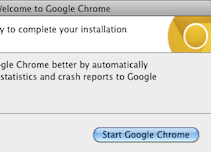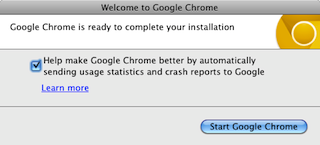 Users of Google Chrome are probably aware of the three channels you can use depending on how cutting edge you want to be (and how much you mind bugs): Dev, Beta, Stable. But ever since last year, there’s actually been a fourth channel as well that’s less publicized: Canary. Sadly, it has been a Windows-only build until now. But it looks like that’s about to change.
Users of Google Chrome are probably aware of the three channels you can use depending on how cutting edge you want to be (and how much you mind bugs): Dev, Beta, Stable. But ever since last year, there’s actually been a fourth channel as well that’s less publicized: Canary. Sadly, it has been a Windows-only build until now. But it looks like that’s about to change.
Given the talk in the Chromium development forums, it looks as if Google is just about ready to push out a Canary build of Chrome for OS X as well. In fact, it looks to already be working, they just need to add a download link somewhere so that people can actually get it. And that seems likely to happen soon.
Peter Beverloo, a developer who tracks Chrome and Chromium closely (and appropriately will soon be working at Google on the Chrome team) pointed out this morning that Chrome version 13 should be the first one to gain Canary status on OS X. As Beverloo notes:
While it has not been released yet, Google does seem to be ready to release Google Chrome Canary for Mac OS X systems. The browser cannot be made the default browser through the preferences and the release monitor says that the latest version was released today, using the same revision as Windows’ Canary.
Sure enough, looking over the “OmahaProxy” numbers that Google uses to keep track of Chrome progress across all platforms, there is now a “mac canary” build. And yes, it’s 13.0752.0 — just like the Windows branch. Both were updated today.
We’ve reached out to Google about the possibility of Canary finally coming to OS X, but have yet to hear back. But there are even more clues that this in the case tucked away inside threads on the development forums. For example, here you can see a screenshot of the Canary welcome screen on OS X — you’ll note the all-yellow icon, the key visual cue to let users know which build they’re using.
Why care about Canary? Well, if you want to absolutely be on the bleeding edge of Chrome, it’s the place to be. Technically, Canary is a pre-Dev build of the software that gets automatically updated daily (or so) with the best stuff from Chromium. Sure, you could just download Chromium itself, but that is far less stable as it’s updated many times a day. And you have to manually upgrade it. And plug-in and codec support can often be lacking.
Plus, the entire point of Canary is that you can install it and run it alongside another version of Chrome. This means that you could keep the stable version on your system for your real work, and load up Canary when you want to play with the new Chrome features that won’t be released for weeks or months. For example, Google has just released Chrome 11, but Canary is already on Chrome 13.
Of course, Google has been trying to downplay the version numbers now that they’re upgrading the browser every six weeks or so. But this hasn’t stopped them from touting new releases every so often.
And one more thing: looking over the Chromium development calendar, it looks as if the plan right now is to at least get to Chromium version 16 before the end of this year. That’s set to branch in October, which should give Google plenty of time to get Chrome 16 out the door before the new year. For some context, last May, Google unveiled Chrome 5.
Update: Yep, Google Just Pushed Chrome Canary For Mac Out Of The Nest