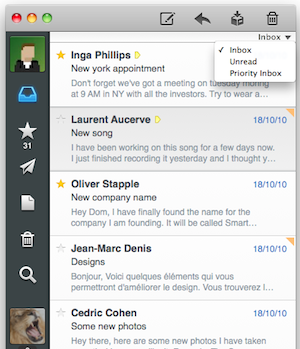 When Sparrow first launched in October of last year, I raved about its design and simplicity, but noted a few downsides. One was that it was Gmail-only. And even though it was Gmail-only, it lacked some of Gmail’s power features, such asPriority Inbox. With version 1.1, both of those issues have been addressed. And a whole slew of new features more has been added.
When Sparrow first launched in October of last year, I raved about its design and simplicity, but noted a few downsides. One was that it was Gmail-only. And even though it was Gmail-only, it lacked some of Gmail’s power features, such asPriority Inbox. With version 1.1, both of those issues have been addressed. And a whole slew of new features more has been added.
First and foremost, Sparrow now has general IMAP support. This means that on top of Gmail, you can use the client for all of your email. This means Yahoo, AOL, Mobile Me, anything. It even supports custom IMAP from services like Rackspace, Fastmail, Zimbra and others.
Second, Gmail’s Priority Inbox has been added as a view option. This option is in a drop-down menu in the inbox itself. (There is also is an “Unread” filter in this drop-down.) These priority messages are marked in Sparrow by the familiar yellow indicator that Google uses.
The coolest addition is the multi-touch gestures. You can now pinch two fingers to both open and close messages. Three-finger swipes left and right will now show and hide a message in the panel. And three-finger swipes up and down will navigate through messages. All of these require a trackpad (though two-finger swipe on the Magic Mouse opens the panel), so if you’re using Sparrow on a desktop Mac, you’ll need the Magic Trackpad. Still, very cool.
A few other new features include a formatting bar, contact groups, the ability to have different signatures for different accounts, and minimal mode (a way to quickly browse message without snippets). And there are a ton of bug fixes.
Of course, my biggest issue with Sparrow has always been speed. Because it relies on IMAP, it’s not as fast as receiving messages as Gmail on the web is. And while things have definitely improved in this regard, there’s still a lot of loading if you get a lot of email.
Another issue was how CPU intensive Sparrow was. But with 1.1, things have definitely improved. “On the backend, Sparrow integrates a new mail database making the application less CPU intensive and snappier,” co-founder Dom Leca writes.
Overall, this is a great update to a wonderfully simple and great-looking Mac mail client. And since it’s now sold through the Mac App Store, the 1.1 update is a simple update available for free to current owner. New users will get this version for the standard $9.99 price (though there is a trial lite version as well).