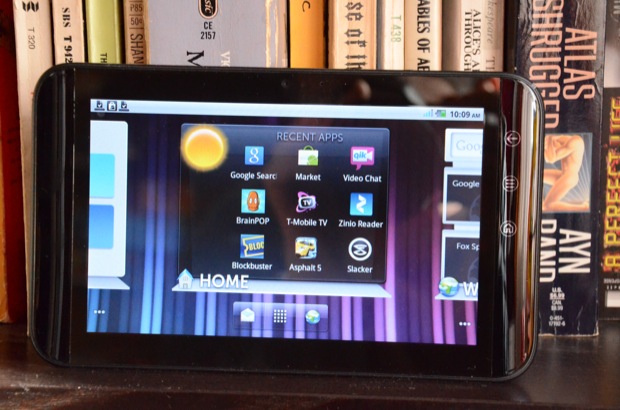
Short Version: Here we go again: another impressive 7-inch Android tablet with a Gorilla Glass screen, 4G networking, and a suave interface. But is this thing more of the same or something new?
The tried-and-true 7-inch tablet is, by now, old hat. In fact, little about the Dell Streak 7 is new except the clear emphasis on media playback and T-Mobile’s 4G wireless. On the aggregate, I’d say that this is a strong showing for Dell and does just enough to stand out from the current tablet crowd.
Features:
- 1 GHz dual core NVIDIA Tegra 2
- Android 2.2
- Flash 10 Support
- 7-inch 800×480 touch screen with Gorilla Glass
- $199 with 2-year-agreement
Pros:
- Small and light
- Strong Flash support
- Swype support
Cons:
- Odd button placement
- Non-standard Android UI makes for interface quirks
- No dedicated camera button
The Device
We must approach the Streak 7 in light of the 100+ Android tablets that were announced or released at CES this year. Given that everyone and their dog is selling a tablet, it can be hard to differentiate yourself in a saturated market. What Dell has done with the Streak 7, then, is created a use-case based on media consumption. The Streak 7 is a tablet made for widescreen. UI cues force the device into landscape mode and the port on the long lateral edge of the device confirms that emphasis.
It runs Android 2.2 and it runs it well, although the Android purist will note that 2.3 is the latest version. The Tegra 2 processor is able to handle most of the unique UI elements Dell has added to the device – we’ll discuss those shortly – and everything is snappy. The HSPA network hit about 1.8 Mbps in a 4G coverage area, which was more than acceptable (but far from the “theoretical peak download speeds of up to 21 Mbps” T-Mobile promises) and the front-facing camera allows for effortless Qik videoconferencing.
The screen is bright and has a nice wide viewing angle, although the definition visibly diminishes much past about 130 degrees.
In short, all the parts are in the right place and they work well together.
Usability
The UI is where the Streak 7 is different from other tablets, including the Galaxy Tab. The Streak is meant to be held only one way: the landscape position. Although it does handle position switching through the built-in sensors, there is one decisive aspect of the design that ensures you’ll keep it held sideways.
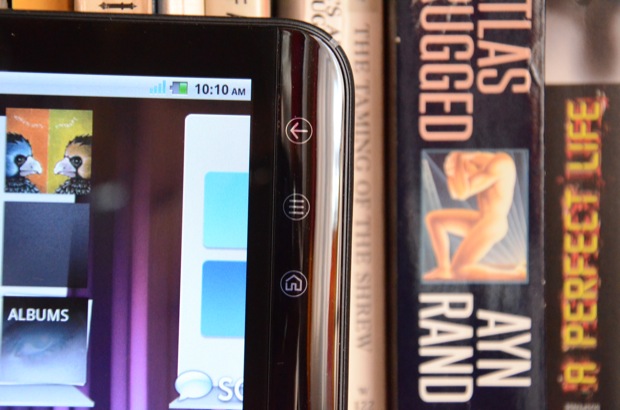
If you’ll notice, up in the corner the hard buttons are all angled in one direction. At first I thought the buttons would shift, like magic, to re-orient themselves, but, sadly, I was mistaken. To briefly digress, I posit that these hard buttons will contribute to a slight confusion when it comes to this device. As Gruber writes:
Design is about making decisions. Those who prefer Android, I’m sure, don’t see this as a big deal at all — let “the market” determine in what order these buttons should be. Those who prefer iOS find it appalling — Google should have done the work at the outset of determining the one true order for these buttons.
Although it will eventually be easy to overlook those buttons, I think they point directly to a more-media centric usage pattern for the Streak 7 and their position – high on the upper right side – will force the device into one position for most users. Again, this is fine. It’s a general purpose “tab,” not quite a tablet PC and not quite a smartphone, and it exists to allow folks to simulate some of the applications at which the iPad excels, mainly video playback and gaming.
The custom Dell UI reinforces this notion by placing items on the home screen on little “stages.” There is the Social Media stage with Twitter, Orkut, and MySpace (JK all the way. It’s Twitter and Facebook) as well as an email stage. The main “stage” features many entertainment apps quite prominently.
However, bear this in mind when comparing this to something like the Galaxy Tab. The Galaxy Tab is a portrait device while this is a landscape device. It’s not a true distinction since both can work in either mode, but it is something to consider when choosing one of the other.
The Features
Aside from the odd buttons, the rest of the Streak 7 is pretty standard. You get a good quality rear camera, a decidedly worse front camera, a few basic controls on the body – volume and power – and little else.
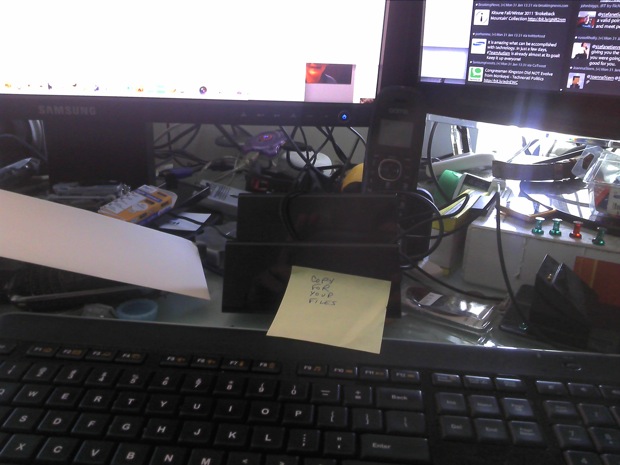
The rear camera takes acceptable pictures and includes a flash. The front camera is a bit more pixelated but the images are acceptable, as we see below.

Here’s a low-light shot.

The Streak 7 supports Wi-Fi Sharing and USB Tethering. T-Mobile also includes Zoodles “safe-mode” control for kids. It also supports GPS mapping and the entire Android Store so you can use it for ebook reading and other assorted activities.
Text input is very smooth and haptic feedback along with Swype “gesture” support makes this device considerably more usable. The device is also smaller and lighter than any of the other Android or iOS tablets I’ve seen, which is an added plus. It’s about eight inches long and four inches wide. There is no removable battery but a bottom flap opens to reveal a full SD card port and SIM slot.
The Bottom Line
Aside from the problem I had with the button placement, I think this is a very capable media-centric tablet. It isn’t going to blow the roof off of the industry but in a general sense it is a great media device with enough chops to make it usable as a counter- or coffee table-top browsing tool.
The Dell Streak 7, like the the original Dell Streak, is a smartphone masquerading as a tablet. That is not, on the whole, a bad thing: you get some of the best features of Android in a form-factor that is more conducive to media consumption. However, the Streak 7 is worrying because it launches on the cusp of another Android version, 3.0, that promises a more unified tablet UI. Provided this device will keep up with the times over the next few iterations of Android, I’m all for recommending it as a sturdy and slight Galaxy Tab or iPad alternative for the media enthusiast.






