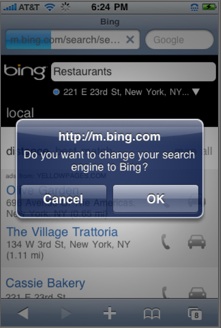
Bing is on a roll. Yesterday, it released Bing Entertainment and a new iPhone app. And today it is following up with an update to its mobile web search at http://m.bing.com. Bing only recently became a search option on the iPhone, but it really wants to become your default mobile search engine. In fact, if you are not careful, Bing will take over as your default search engine the first time you use it on your iPhone. A message box pops up asking you, “Do you want to change your search engine to Bing?” (Yahoo, the other search options, is using the same notification). Once you do, the hope is there will be no going back.
The new mobile web site looks gorgeous in the iPhone’s mobile web browser (as well as on Androids, Palms, Windows phones, Kins, and Zunes). It looks more like an app, with simplified menu buttons along the bottom (local, maps, directions, movies, weather, favorites) and smooth scrolling in maps. The homepage features Bing’s signature background photo, which looks great on an iPhone screen). And right under the search box, you have the option to “Locate me.” It was able to find my exact street address immediately, something which Google’s mobile web search was having trouble with for me (I had to manually enter my zipcode to get local results). Once you let Bing locate you, it remembers your location on subsequent searches.

The menu buttons take you to asearch experienced tuned to your location. The “Local” link takes you to a page that lets you drill down further to restaurants, theaters, hotels, arts, dining, nightlife, shopping, automotive, and more. It acts as a mobile-friendly local directory (and a vehicle for Bing’s local search ads). All of the results are based on proximity. For each listing, there is a phone icon which lets you call from the phone or driving directions which pulls up Bing Maps. You can also save any business listing to your favorites.
Hit “Movies” to see a list of flicks playing nearby, click on a title to see individual showtimes, an overview, or even trailers. Instead of hitting the back button to find more movies, you can simply scroll through the movie poster thumbnails in the top third of the screen. Who needs an app? Google’s mobile search for movies pulls up similar information, but it is all laid out an endless-scroll format with too much white space. It just doesn’t look as good. And as we all know, on the iPhone, looks matter. When I try “Weather,” again Google has trouble locating me and it ends up giving me the wrong temperature.
I’ve already switched to Bing on the iPhone. Who’s with me?
SIde-by-Side Comparison
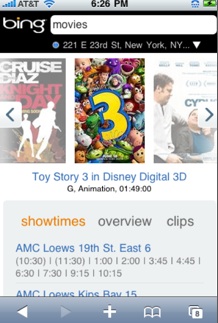
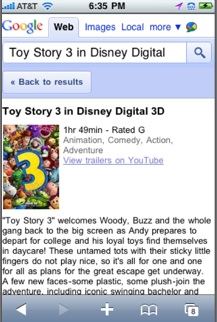
Bing Mobile Vs. Google Mobile


