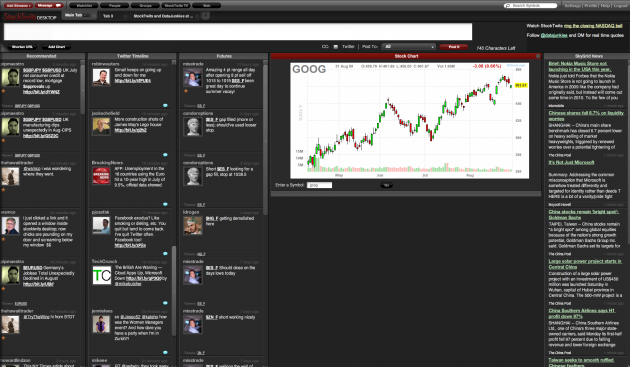StockTwits has been one of the success stories for building on the Twitter platform. The service, which leverages the power of the Twitter community and its real-time aspect to generate investment ideas, has thousands of people each day now using the $ tags it invented to talk stocks over the network. But to get into the big time in this field, co-founder Howard Lindzon knew the service had to go to the next level. And now it is with StockTwits Desktop.
StockTwits has been one of the success stories for building on the Twitter platform. The service, which leverages the power of the Twitter community and its real-time aspect to generate investment ideas, has thousands of people each day now using the $ tags it invented to talk stocks over the network. But to get into the big time in this field, co-founder Howard Lindzon knew the service had to go to the next level. And now it is with StockTwits Desktop.
If you’ve used TweetDeck, StockTwits Desktop will be very familiar to you. That’s because Lindzon and fellow co-founder Soren Macbeth created their client with TweetDeck very much in mind, realizing that people would know how to use it (Lindzon is also an investor in TweetDeck). But StockTwits Desktop’s functionality extends far beyond that of TweetDeck, as what it’s really doing is creating an entire investor ecosystem within this app.
Right now, if investors really want to get serious about stock trading professionally, they buy a Bloomberg Terminal. Unfortunately, those run you around $2,000 a month. Thomson Reuters offers a competing system, but that will still cost you almost $1,000 a month. But Lindzon sees an opening because the number one feature on Bloomberg Terminals is chat, he tells us. What if you could open up a free forum to the tens of millions of regular day traders out there? That’s really what StockTwits has always been about.
And this new Adobe Air-based app gives them the terminal from which to do it while intermixing the very casual traders with the more serious folks. Lindzon envisions this as the “Social Bloomberg” or the “Facebook for Finance.” But it has always been kind of hard to get the more hardcore financial folks to take a service seriously when it is tied to Twitter, with its famous un-reliability issues. So StockTwits has built up an entire backend that is wholly separate from the messaging service. Yes, StockTwits is slowly breaking away from the service that inspired its name.
Using StockTwits Desktop, by default, you don’t send anything to Twitter. Instead, you use the same basic ideas behind Twitter to communicate with a financial community. Of course, you can still send the messages to Twitter (there’s a CC: box that you check to easily do that), but plenty of users who take this really seriously, want to send messages all the time with what they’re trading and maybe don’t want all of those to go out to every person they follow on Twitter.
The features you’d expect from a desktop client are all here. But grouping people together is particular important in StockTwits Desktop because of the different types of traders. There’s a “Tech” group for example, but also a “Natural Gas” group. These groups are populated with users considered to be well versed in those fields, and any other users are free to follow them, which will open up a separate column within the StockTwits Desktop app.
Also built-in to StockTwits Desktop is a web browser. Many AIR apps don’t utilize this functionality, but it’s very useful for getting information quickly, since you don’t have to leave the app. Instead, another tab opens with a full-fledged browser inside.
Speaking of tabs, while you’re probably used to seeing various columns in the TweetDeck application, StockTwits Desktop has tabs on top of columns, to allow you to have a lot of information open at once. This can include Twitter Searches, RSS feeds, and charts (from Chart.ly, which StockTwits purchased back in May) among other things.
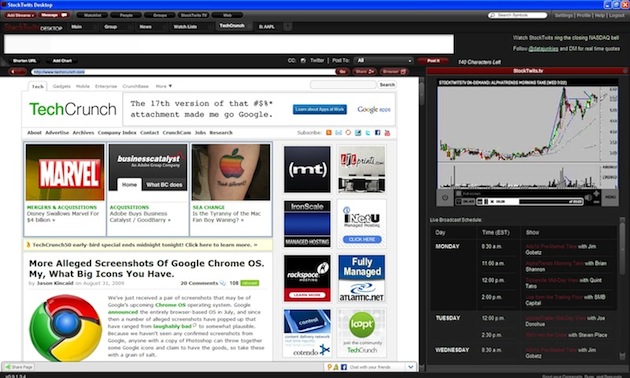
There is also real-time financial news provided in partnership with SkyGrid. You can easily subscribe to news just about a particular company, or get the firehose of financial information coming to you in a column.
StockTwits Desktop is an impressive client anyway you look at it. If you’re not into financial information, it’s feature set is probably overkill, but the grouping experience mixed with the in-app browser is pretty killer. And for the StockTwits junkies, this will be heaven. It’s like a terminal, but free (unless you are a member of one of the StockTwits Network Premium authors, which cost varying amounts, but usually are in the $50 a month, or $400/$500 a year-range).
Those subscription bloggers are already bringing in some revenue for StockTwits, but the real key seems to be diversification. StockTwits is serious about moving away from having Twitter as its backbone, and towards having it be simply be one stream that comes into this app, Macbeth says. The plan is to eventually have things like live video content through StockTwit.tv continually flowing into the app (right now, much of it is archived, but some is live). There are also quite a few other plans in the works in terms of new content to pipe into the app, they note.
Twitter has taken StockTwits places. On August 25, the company got to ring the closing bell on NASDAQ. But to go to the next level, and rope in more serious investors to become a viable business (and potentially much more), it may be time to expand beyond relying solely on Twitter. This desktop client and a new website redesign (which will eventually take on many of the desktop app’s features) suggest that is where StockTwits is heading.
Watch the video below for how to sign up for StockTwits Desktop.