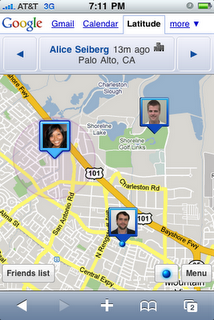 Google has finally gotten around to launching its location-based network, Latitude on the iPhone. The service, which has been around for months on the web and Android, BlackBerry, Symbian and Windows Mobile devices may finally be ready to take off now that it’s on the hottest smartphone on the market. But there’s a problem — and it’s a big one.
Google has finally gotten around to launching its location-based network, Latitude on the iPhone. The service, which has been around for months on the web and Android, BlackBerry, Symbian and Windows Mobile devices may finally be ready to take off now that it’s on the hottest smartphone on the market. But there’s a problem — and it’s a big one.
Latitude, like all other third-party iPhone apps, cannot run in the background on the device.
While you might think this would be extremely obvious, there is a big difference between Latitude and many of the other apps built for the iPhone: Latitude is entirely browser-based. Yes, there is no native Latitude app, and there was some thought that since the mobile version of Safari on the iPhone can technically run in the background, that maybe it would allow apps like Latitude to also do the same. Sadly, that is not the case.
Unfortunately, since there is no mechanism for applications to run in the background on iPhone (which applies to browser-based web apps as well), we’re not able to provide continuous background location updates in the same way that we can for Latitude users on Android, Blackberry, Symbian and Window Mobile. Nevertheless, your location is updated every time you fire up the app and then continuously updated while the app is running in the foreground.
And so we very well could see Latitude stagnate in the same pool the other location-based iPhone services are in, because they cannot do location in the background. That’s too bad, because there’s a lot of potential here.
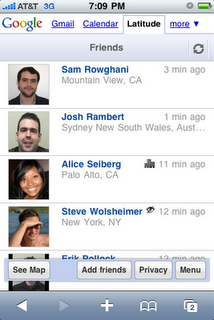 It became clear last week that Latitude was about to launch on the iPhone when Google unveiled Location for the mobile Safari browser. That feature allowed you to click a button on Google’s homepage and access the iPhone’s location services. Now you do the same to get your location piped into Latitude.
It became clear last week that Latitude was about to launch on the iPhone when Google unveiled Location for the mobile Safari browser. That feature allowed you to click a button on Google’s homepage and access the iPhone’s location services. Now you do the same to get your location piped into Latitude.
You can find it on your iPhone simply by directing your browser here: http://google.com/latitude. As with all other web apps, you can create an icon on your main iPhone screen, simply hitting the bookmarks button (the “+” sign in your browser).
Despite Latitude and Gmail remaining web-only apps for the iPhone, Google says it remains committed to making native apps for the device where it sees fit as well. It also notes that it was Apple who thought it would be best to have Latitude as a web app for the device. Interesting.
We worked closely with Apple to bring Latitude to the iPhone in a way Apple thought would be best for iPhone users. After we developed a Latitude application for the iPhone, Apple requested we release Latitude as a web application in order to avoid confusion with Maps on the iPhone, which uses Google to serve maps tiles.
That begs the question: Why not just have Latitude as an option built-in to the Maps application? I’m betting that eventually we may see that. And, if I really want to go out on a limb, I’m wondering if Apple wouldn’t allow Latitude running on Maps to eventually run in the background. We know it is definitely thinking about how to solve the background issue.
Despite being browser-based, Latitude on the iPhone does appear to run really smoothly. And it has a nice overlaid menu system to do things like search or show traffic on your map.